Managing Payins
Payins are the payments made by buyers, the inflows of money.
To access the Dashboard Payins screen, click on the “Payins” option in the left menu.
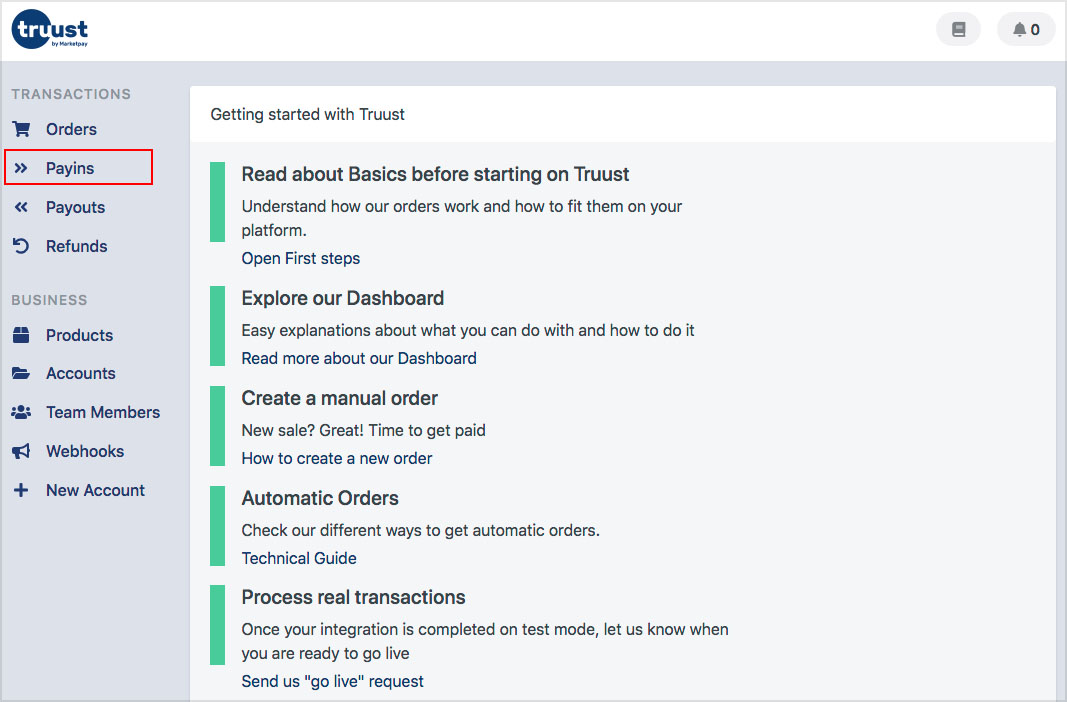
A payin will not be listed till a user does an action with the payment.
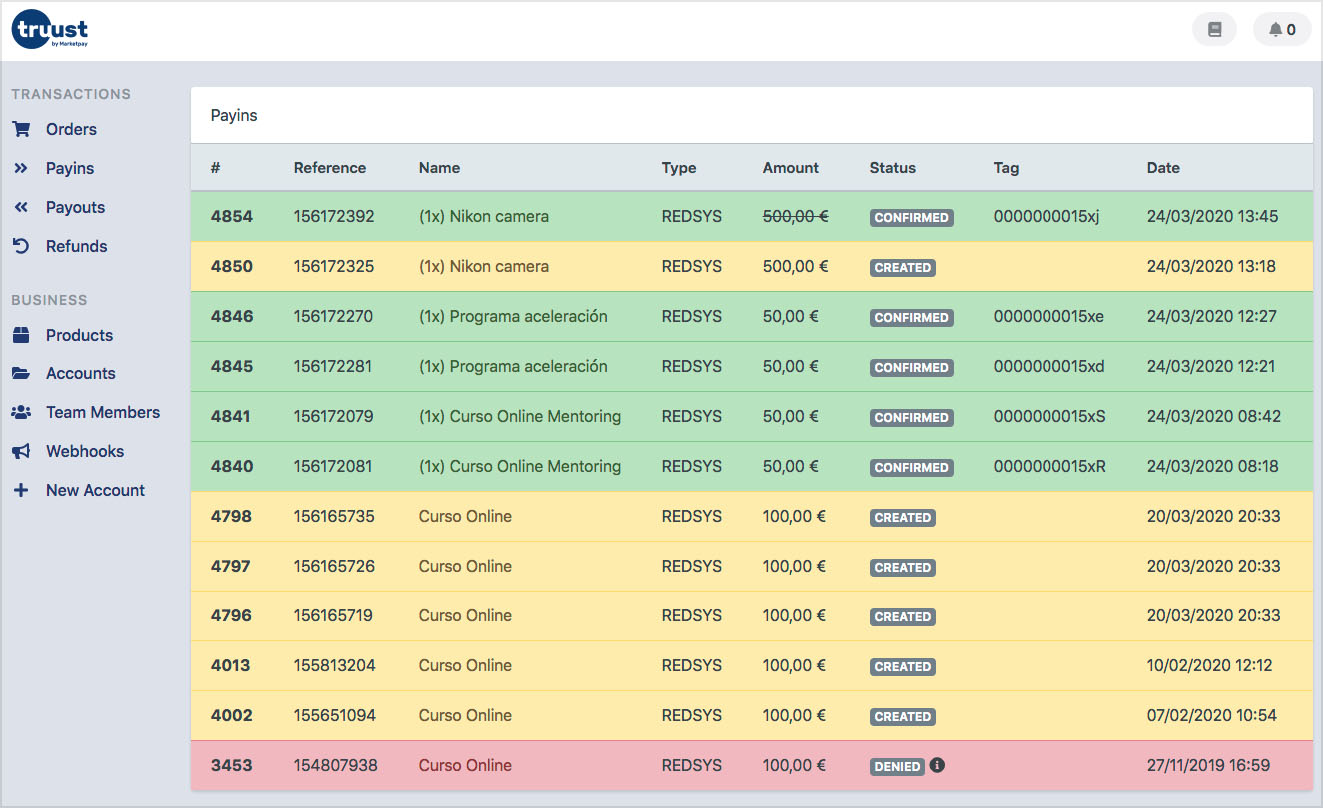
Payins Status
Payins can have 3 different status:
CREATED The buyer did a valid payment.
CONFIRMED The payment has been confirmed by the seller.
DENIED The buyer cancel the payment or something went wrong.
Confirming Payins
After a buyer makes a payment we need to confirm the payment to collect it in our escrow account. To do so just click on the 3 dots in the right side of each payin and click Confirm.
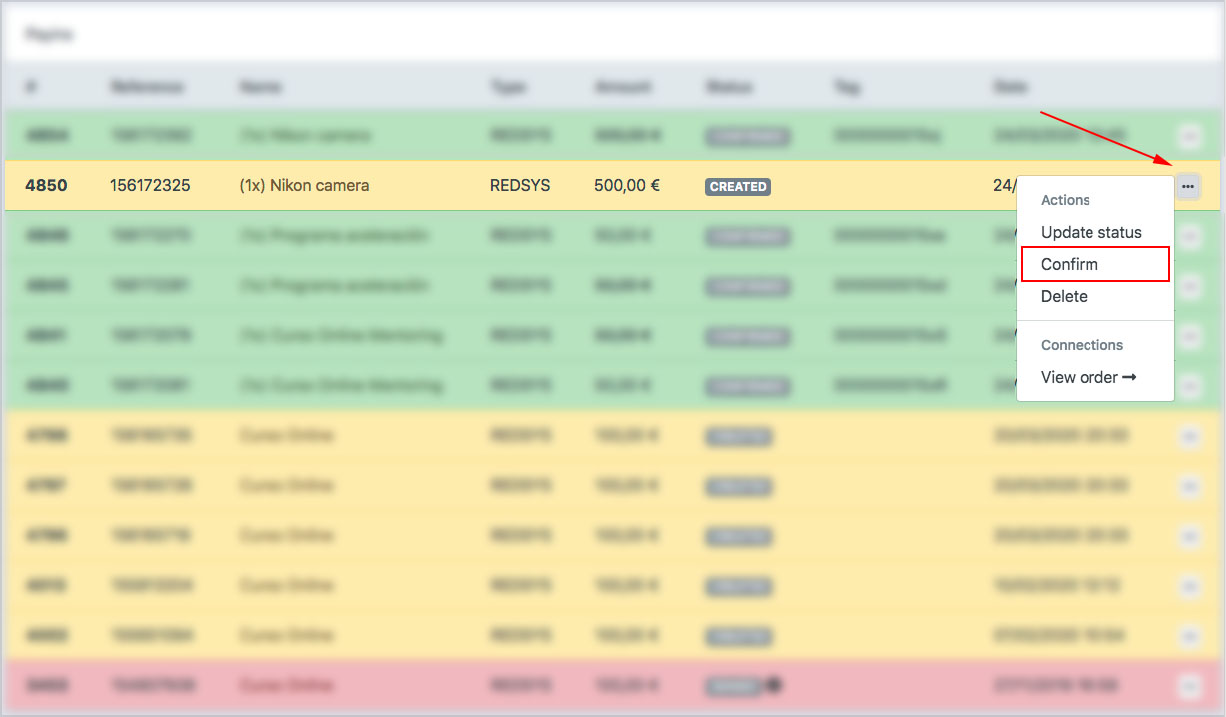
You wil also find the following actions:
- Update status: You can assure the payin status in real time.
- Confirm: Confirming the payment the money will be transfer to the escrow account.
- Delete: Delete the payin. This option it’s only working under request.
- View order: Access to the details of the transaction.
After the payin is confirm the status will change to CONFIRMED.
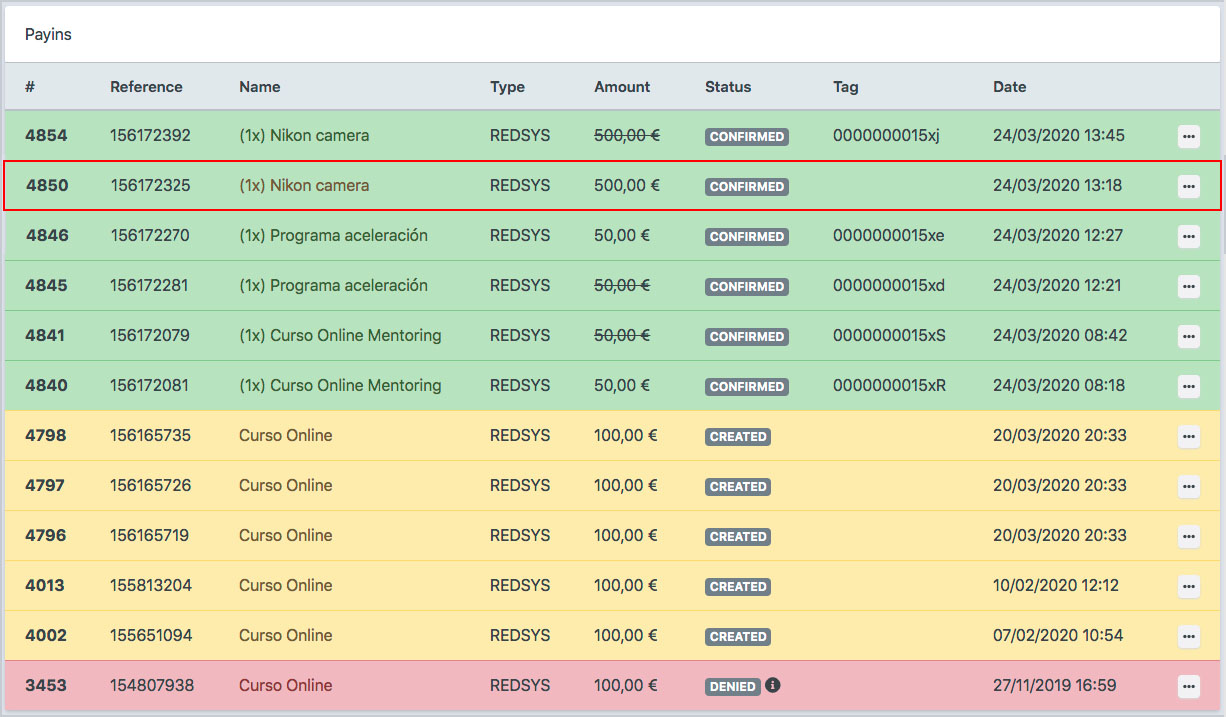
Payins in CONFIRMED status means that the money has been transferred to your escrow account and the order status in the order sections will be shown as PAID.
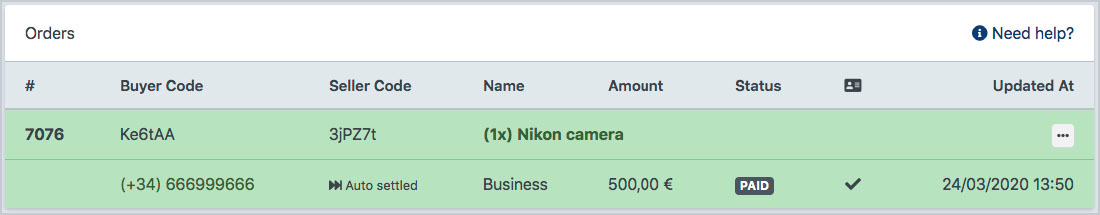
More Options
In a CONFIRMED status payin you have more actions. Click on the 3 dots on the right side of each payin to see the extra actions. These are the following:
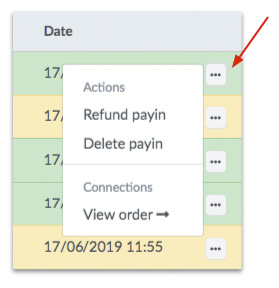
- Refund payin: Return the payment to the buyer.
- Delete payin: Delete the payment order.
- View order: Access the details of the transaction.