Account Settings
To set up your account click on the “Accounts” option in the left menu.
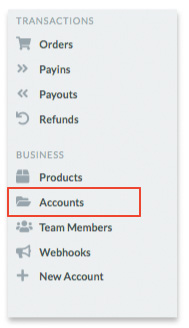
Click the “Accounts” Settings button for the account you want to set up.
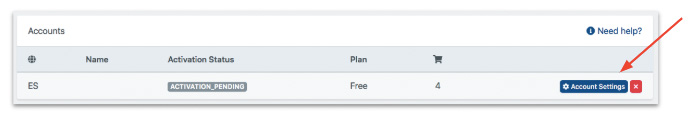
A screen with all options related to managing your Truust account will be displayed.
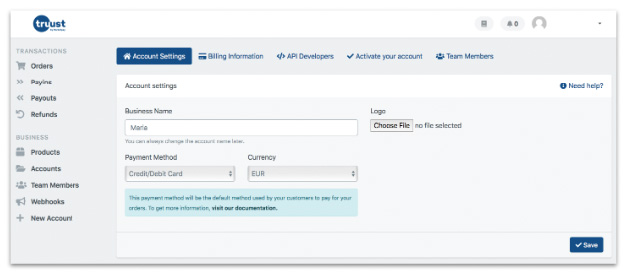
- Business Name: account name.
- Logo: company logo. The image should be a square size in jpg or png.
- Payment Method: payment method that your customers will use to pay for your orders.
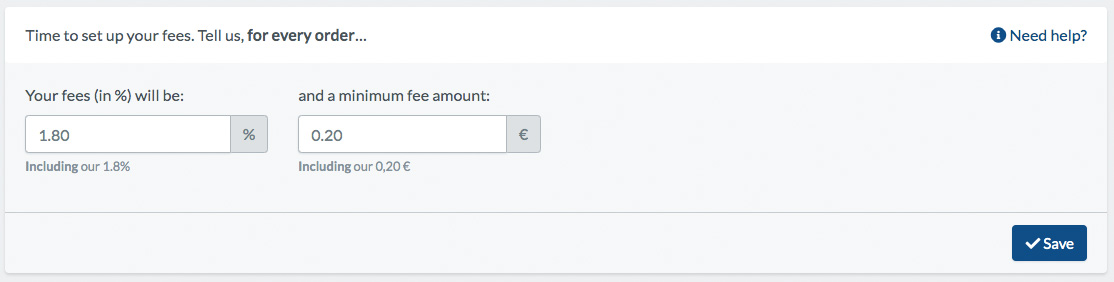
Fees: commission value that will be applied by default to your transactions.
You can indicate this commission in two ways: as a percentage and as an absolute value.
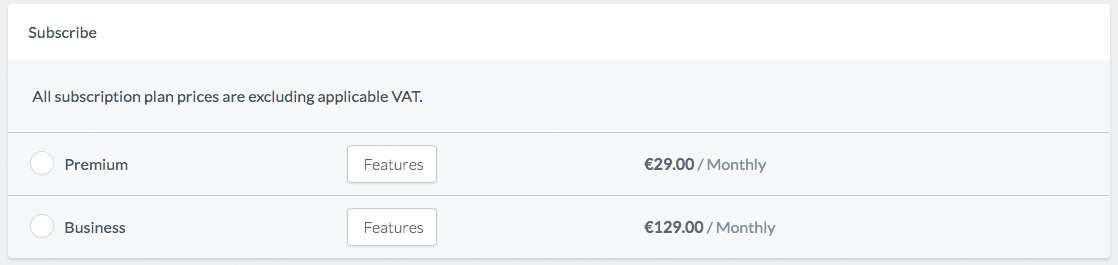
Subscribe: types of subscription plans. Infinite Trial applies by default (free).
If you prefer, you can choose an account plan with additional features:
- Premium
- Business