Different Order Fee
In each order, you can indicate a different fee value that will be override your default fees. It can also be indicated in % or absolute value.
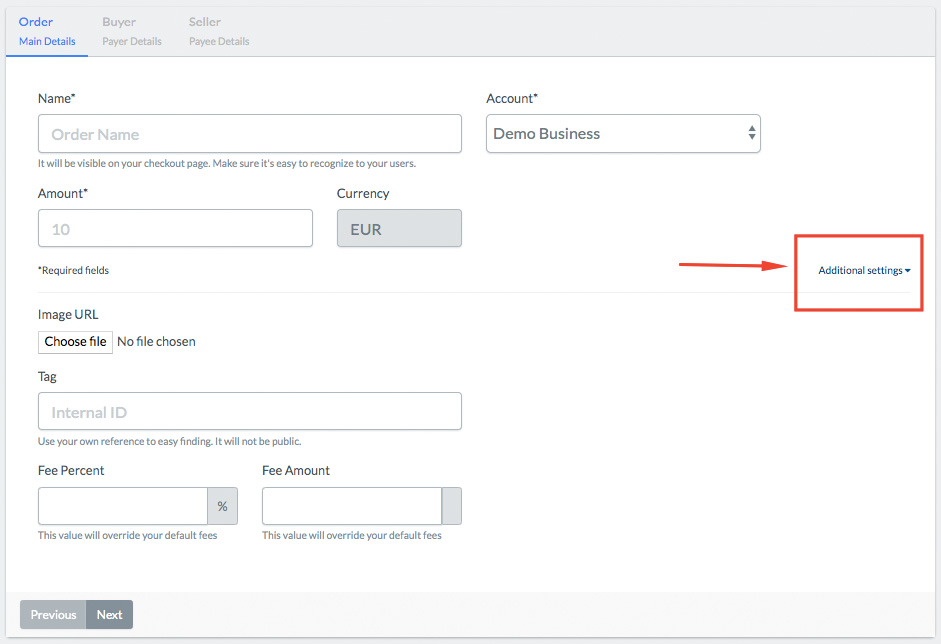
You can use the additional settings options to set a different commission for each order. To do so you just have to fill up the following fields.
- Image: you can upload an image to identify your product.
- Tag: use tags to identify your orders internally. It will be not publish.
- Fee Percent: any percentage you want to add. Have in mind that our commision will be taken from this value.
- Fee Amount: any amount you want to add to the 0,20€ per transaction.
Example
A marketplace wants to charge 10% to the buyer and a product is listed at 100€. By default in our platform, we will charge the buyer 100€ and transfer 90€ to the seller. If you want to charge the buyer, the following values must be used:
amount– 110€fee_amount– 10€fee_percent– 0%
With these values, the buyer will end up being charged 110€ and the seller will receive 100€. It’s important to note that the fee_percent must be 0 to avoid calculating the 10% of 110€. The result of this calculation will end up in a total fee value of 11€, which is incorrect.
