To activate your account just follow the following steps. As soon we receive the information we will activate your account.
1. Access to your profile.
You can access through this link. https://dashboard.truust.io/login
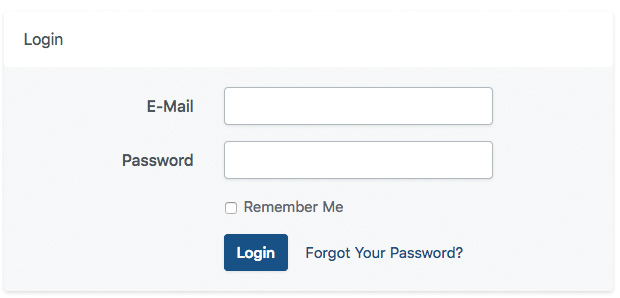
2. Click “Accounts”.
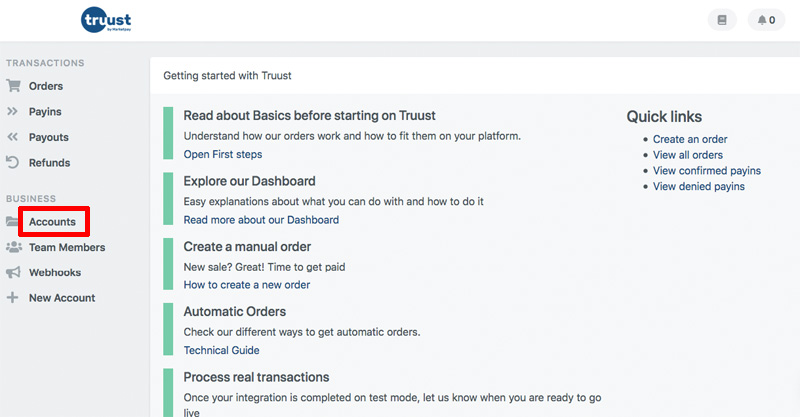
3. Access to your “Accounts Settings”.
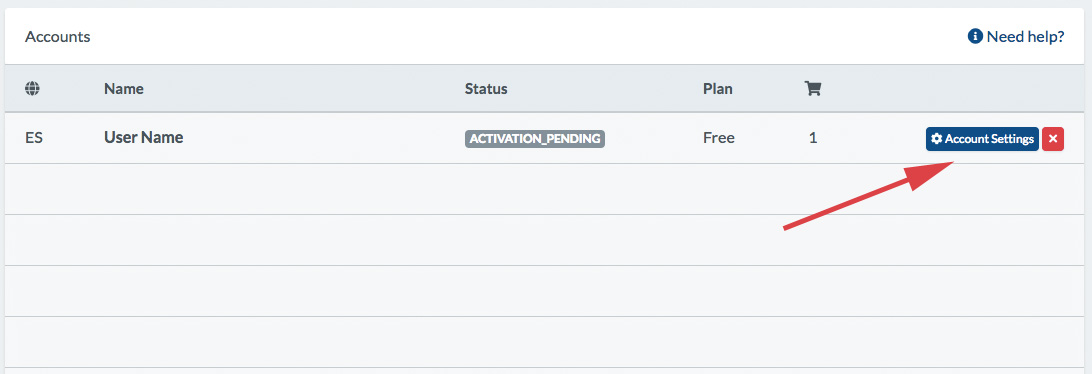
4. Click on your “Activate your account” option.
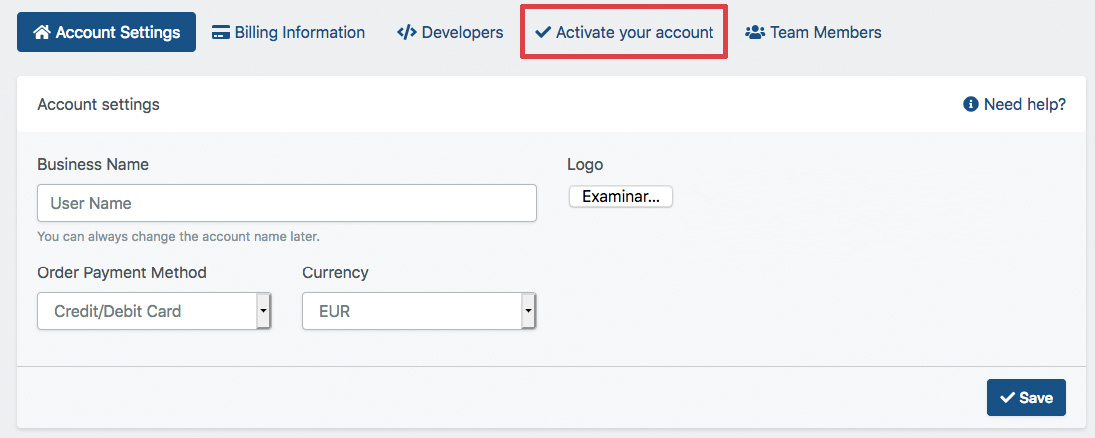
5. Fill in your information.
All information fields are required.
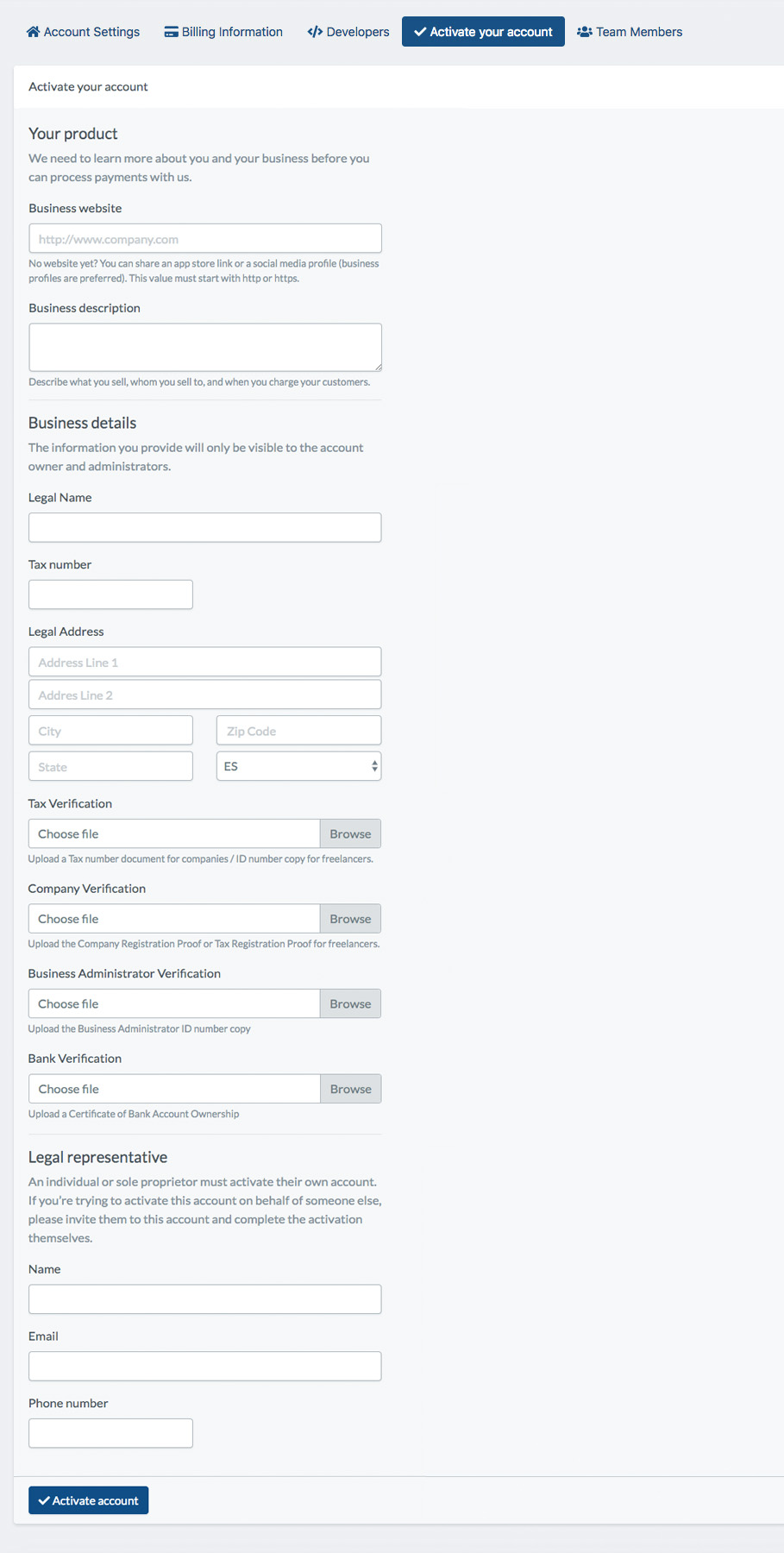
Step1: your product details
Business website. In case of not having a website, it is necessary to share either the link to the app or a profile in social networks.
Business description. A brief description of what you sell, who you sell to, and how much you charge your customers.
Step 2: business details
- Legal Name
- Tax identification number
- Legal Address
- Tax verification: you must attach a document with the tax identification number for companies / copy of identification number for freelancers.
- Company verification: you must upload the company registration voucher or the tax registration voucher for self-employed.
- Business Administrator Verification: you must attach a copy of the Business Administrator’s identification number.
- Bank verification: you must upload a bank account ownership certificate.
Step 3: legal representative
The account must be activated by its sole owner. If you wish to activate an account in someone else’s name, you must invite them to the account so that they can complete the activation themselves.
- Name
- Telephone number
6. Activation.
Click the “Activate button” to send the information and you can start operating right after we receive it and carefully check your data.
