Cancel and Refund an Order
Refunds are the term that explains when there is a lost dispute over a transaction and a refund must be made to the buyer.
To refund a transaction, you have to log in to your Truust account. You have then click in the refund option from the left side menu.
https://dashboard.truust.io/refunds
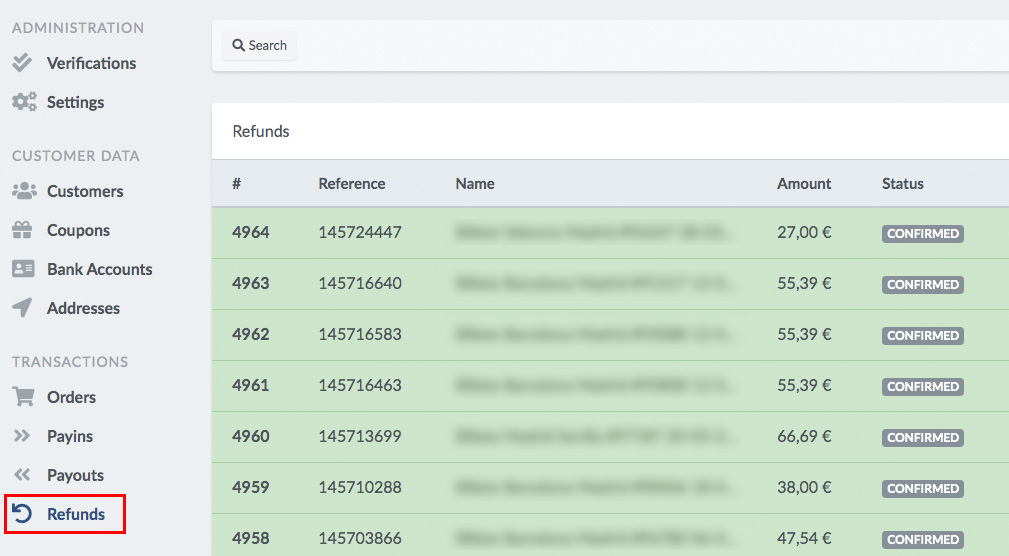
Choose the payment you want to refund clicking on the 3 dots on the right side of the product row.
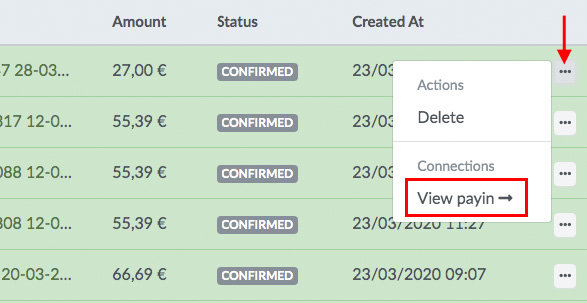
On the payin screen click again on the 3 dots option and click Refund Payin,
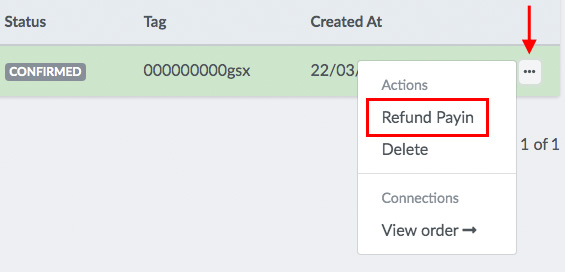
Refund Payin is that we still have the money and we haven’t paid the seller, so we can undo the operation.
Reimburse is that we have already paid the seller, so we don’t have the money but for some reason, the account owner wants to give the money back to the buyer; so we need someone to cover that money to give it back to him (which should be the account itself and he should clear it with the seller to give it back to him).
When you refund the order paid with a credit card the money will be transfer back to its origin.
It’s important to have in mind that when the payment has been done through a bank transfer you need to do a payin to the client account, does not exist refunds for bank transfers.
