View an order
The Orders screen will list all the orders created and the status they are in.
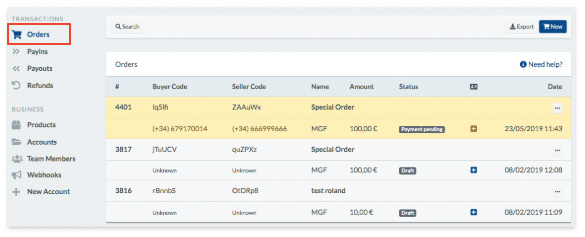
Edit Order
On the Orders screen, click the menu of the order you want to edit and then click “Edit Order”.
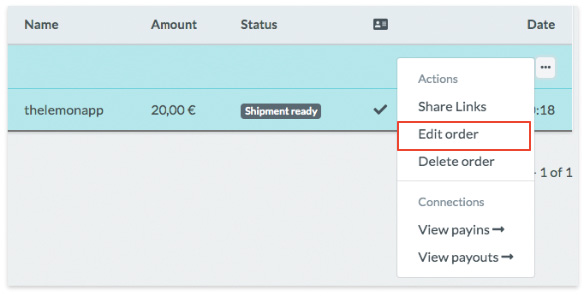
A screen with all the options related to editing the order will be displayed.
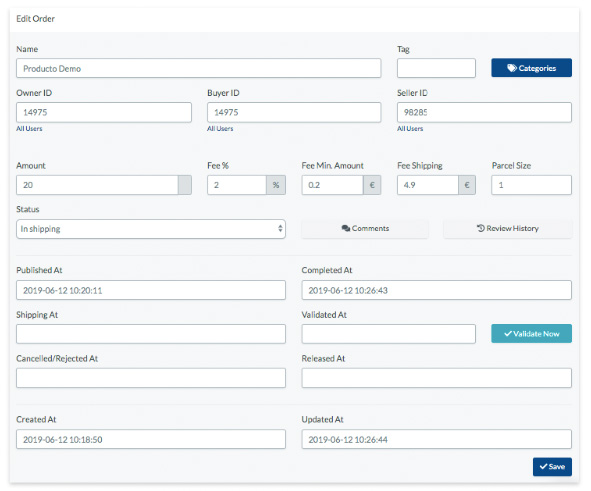
Checking the status of an order
These are the possible states of an order:
- DRAFT – The order has been initiated by someone.
- PENDING PUBLISH – The order has an identified buyer and is pending payment.
- FAILURE – The payment of the order has failed. You can see the reason in the list of payments.
- PUBLISHED – The order has been paid and is waiting to be accepted.
- CANCELLED – The order has been cancelled by the buyer. The refund is made automatically.
- ACCEPTED – The order has been accepted by the seller and is awaiting payment details.
- REJECTED – The order has been rejected by the seller. The refund will be made manually.
- PENDING VALIDATE – The payment details are completed and the order is waiting to be validated by you or your platform.
- PENDING RELEASE – The order has been validated and is waiting to be released. This process is automatic and requires no further action on your part.
- BLOCKED RELEASE – The release of the order has been blocked for some reason and will not be completed. If this happens, contact us for more information.
- RELEASED – The order has been released.
Although it may seem like too much, you don’t have to worry too much about this list.
In the Dashboard, your list of orders follows a color scheme, where you can easily identify each state.
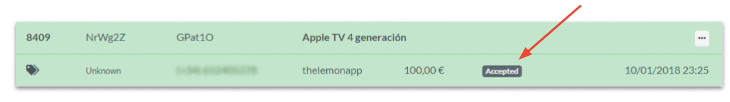
Each color corresponds to an order state:

