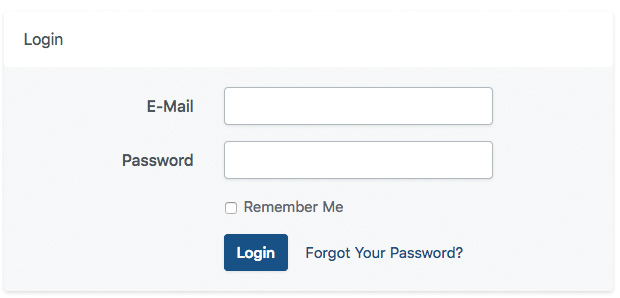How to activate your account
2. Click on “Accounts”.
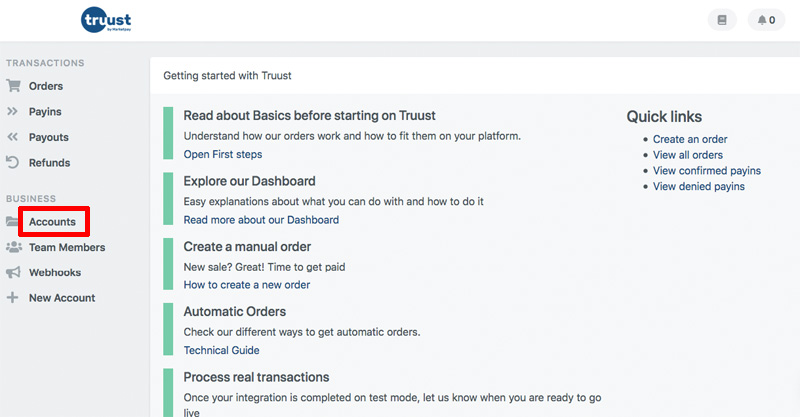
3. Access to your “Accounts Settings”.
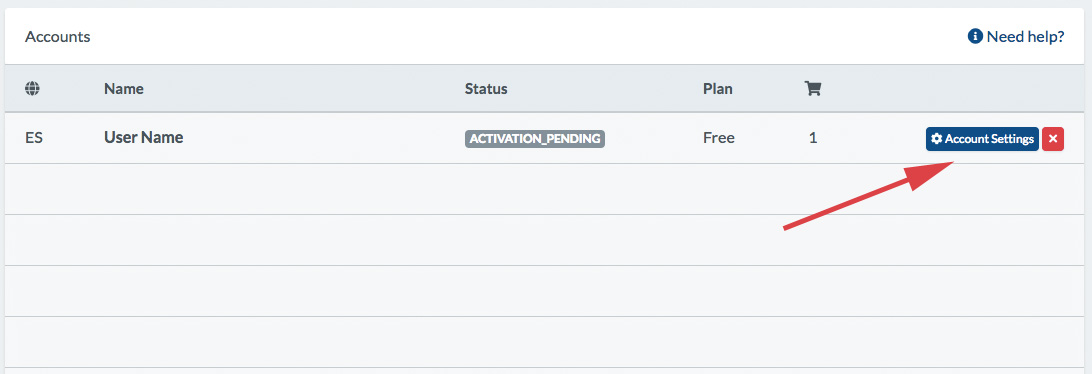
4. Click on your “Activate your account” option.
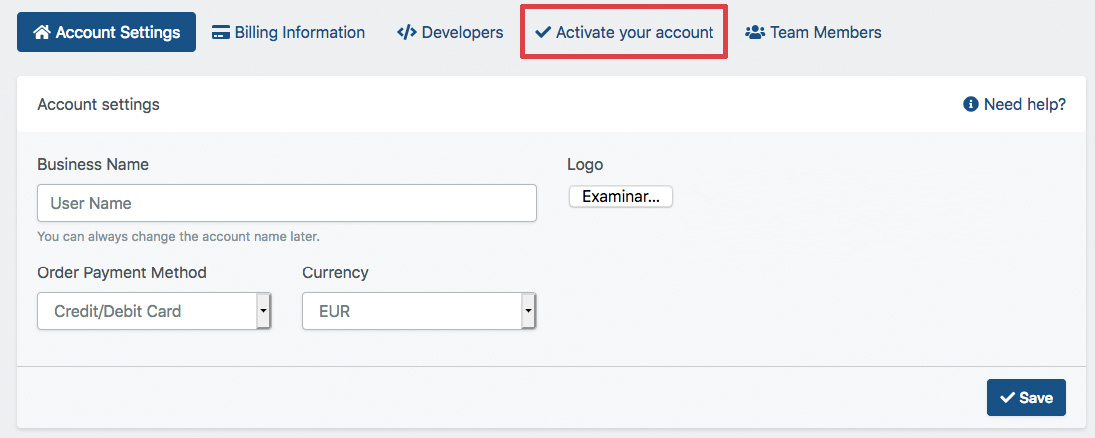
5. Fill in your information.
All information fields are required
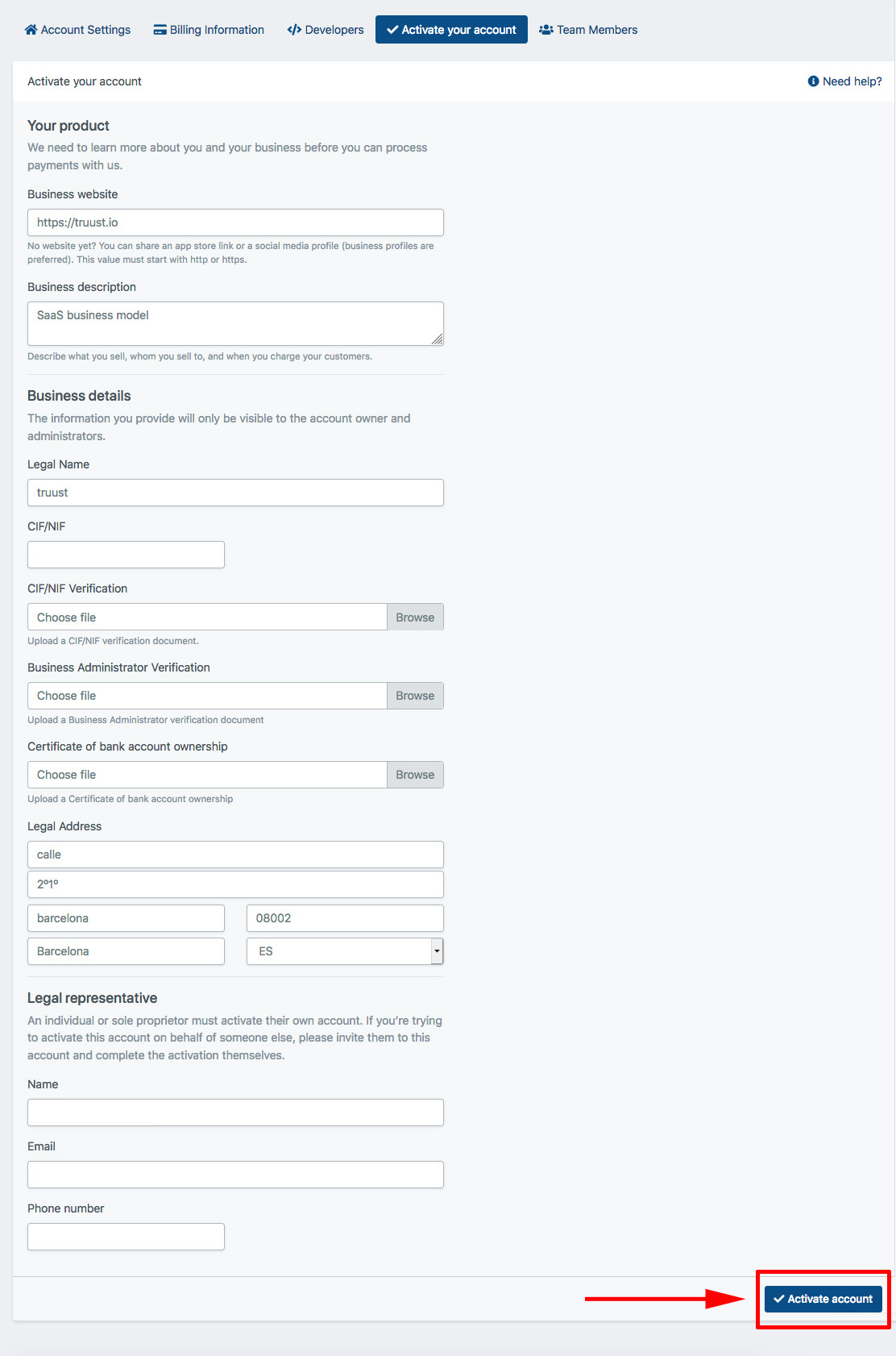
6. Activation.
After receiving your data we will activate your account and you can start operating.