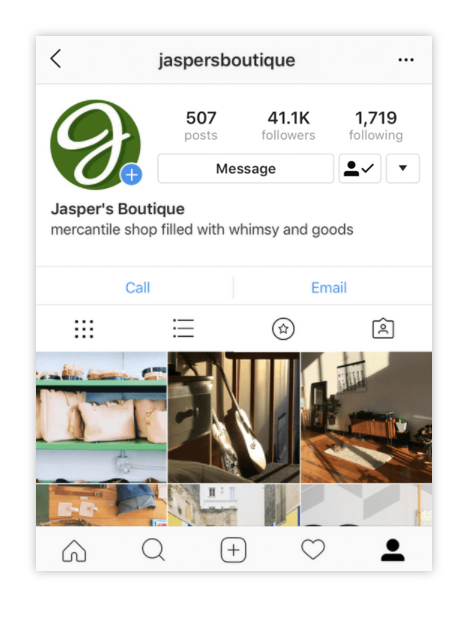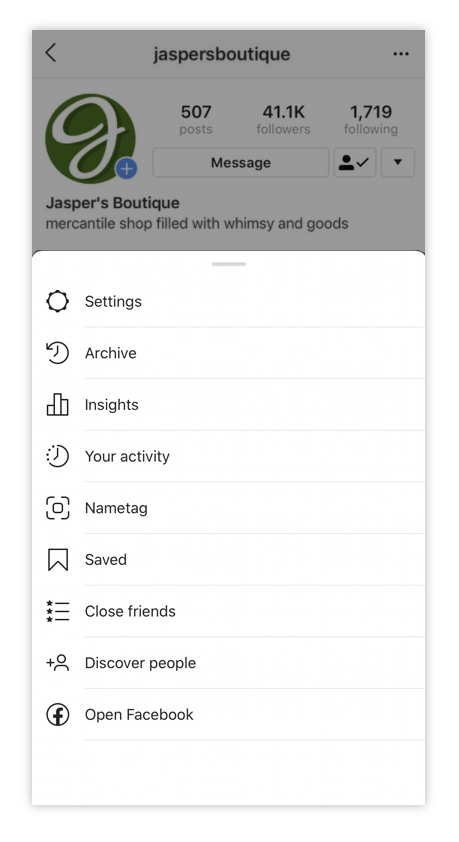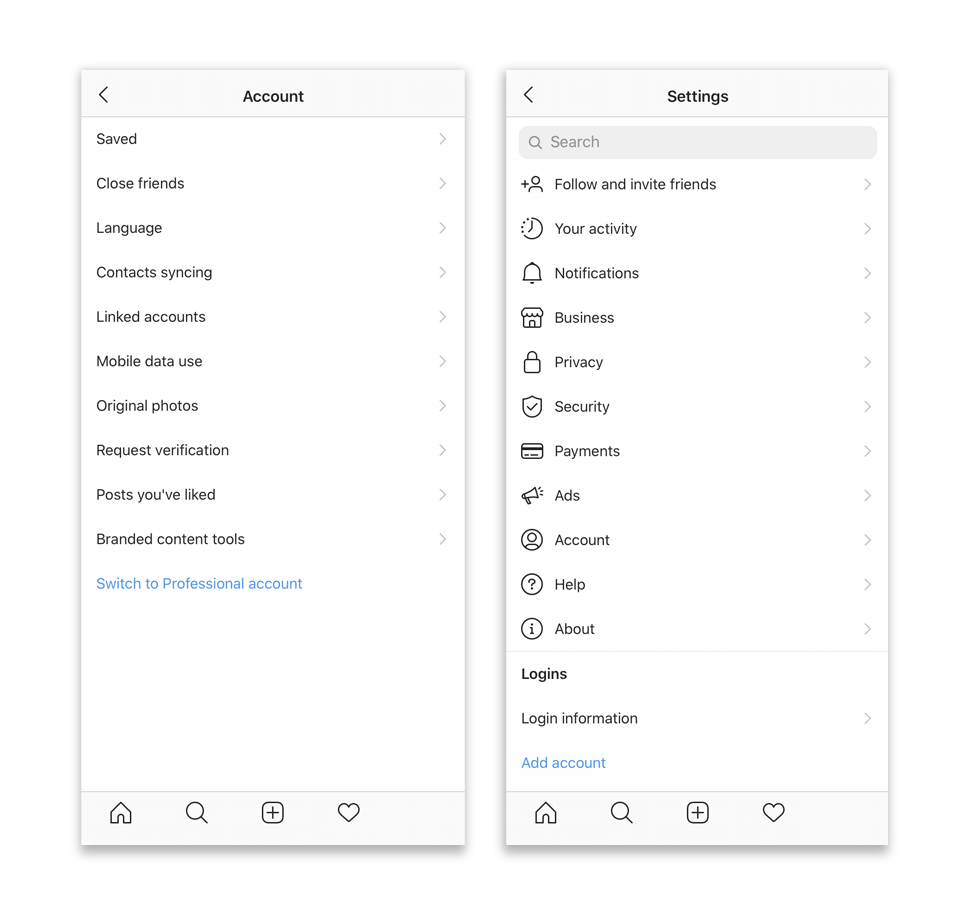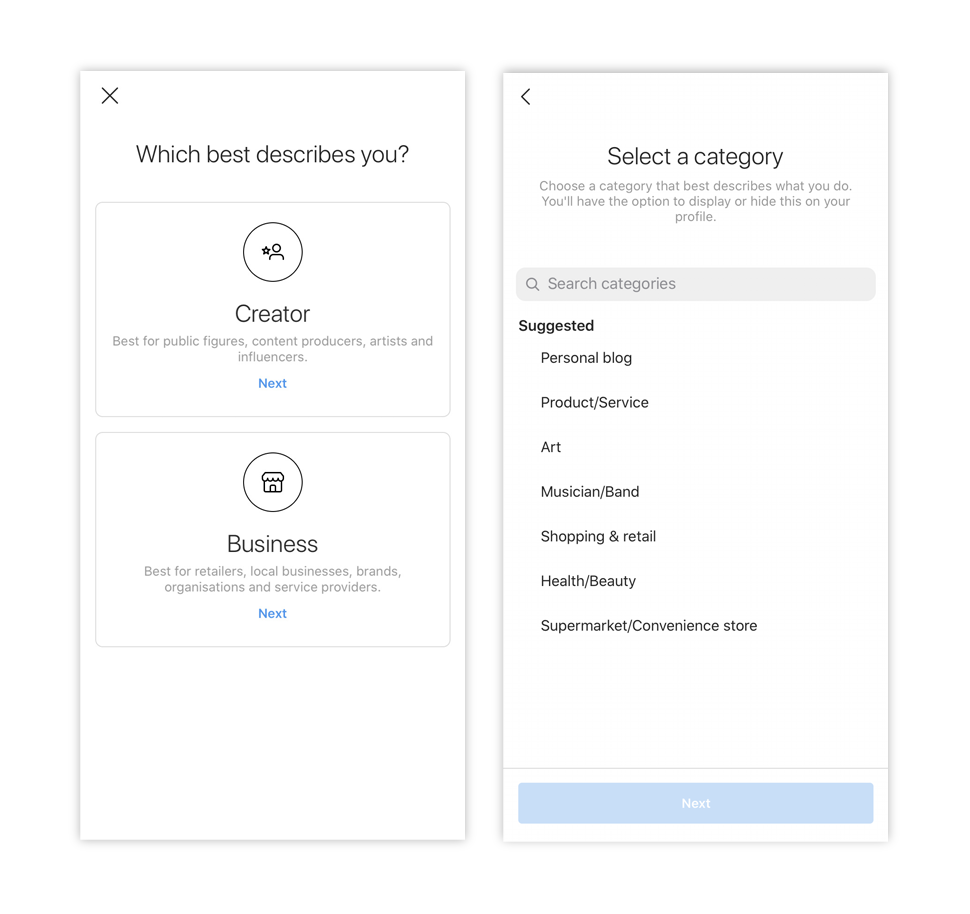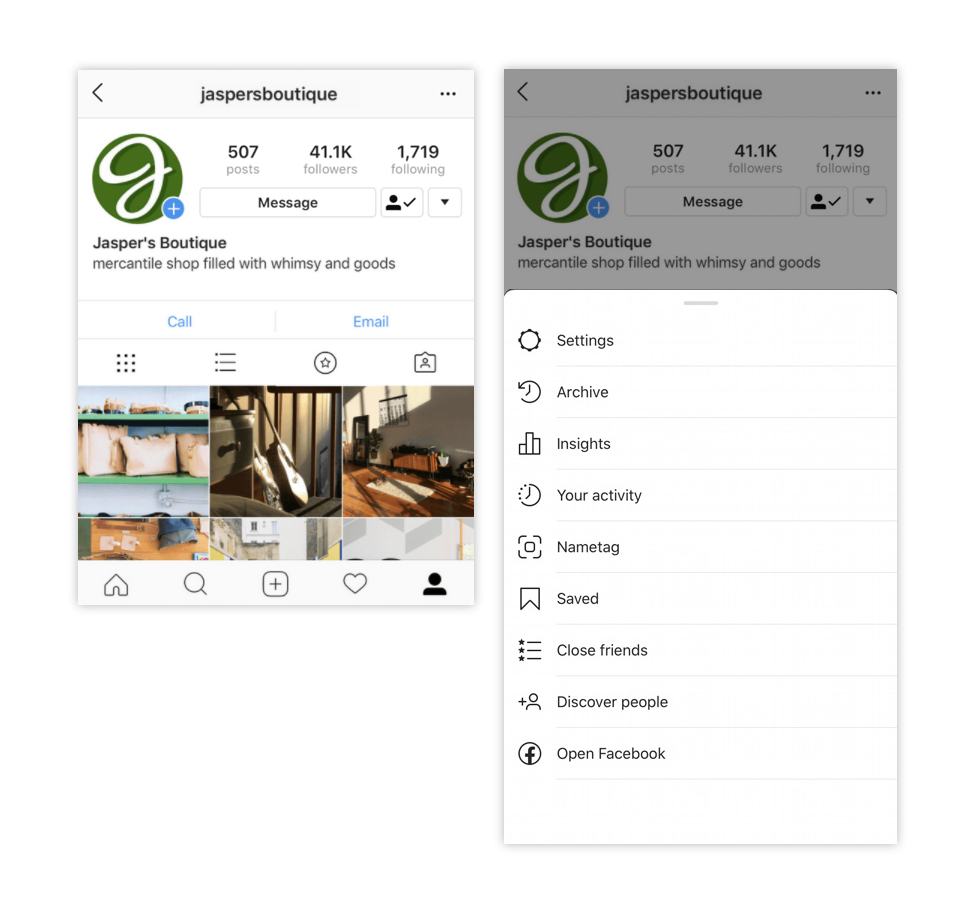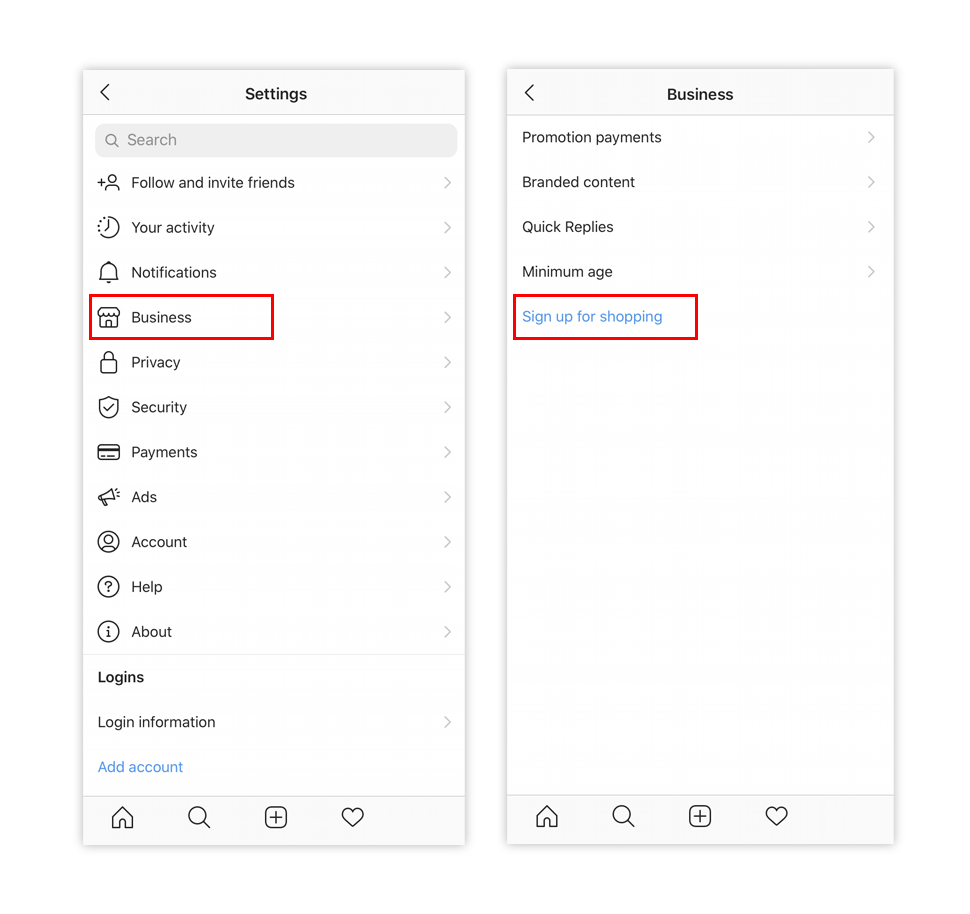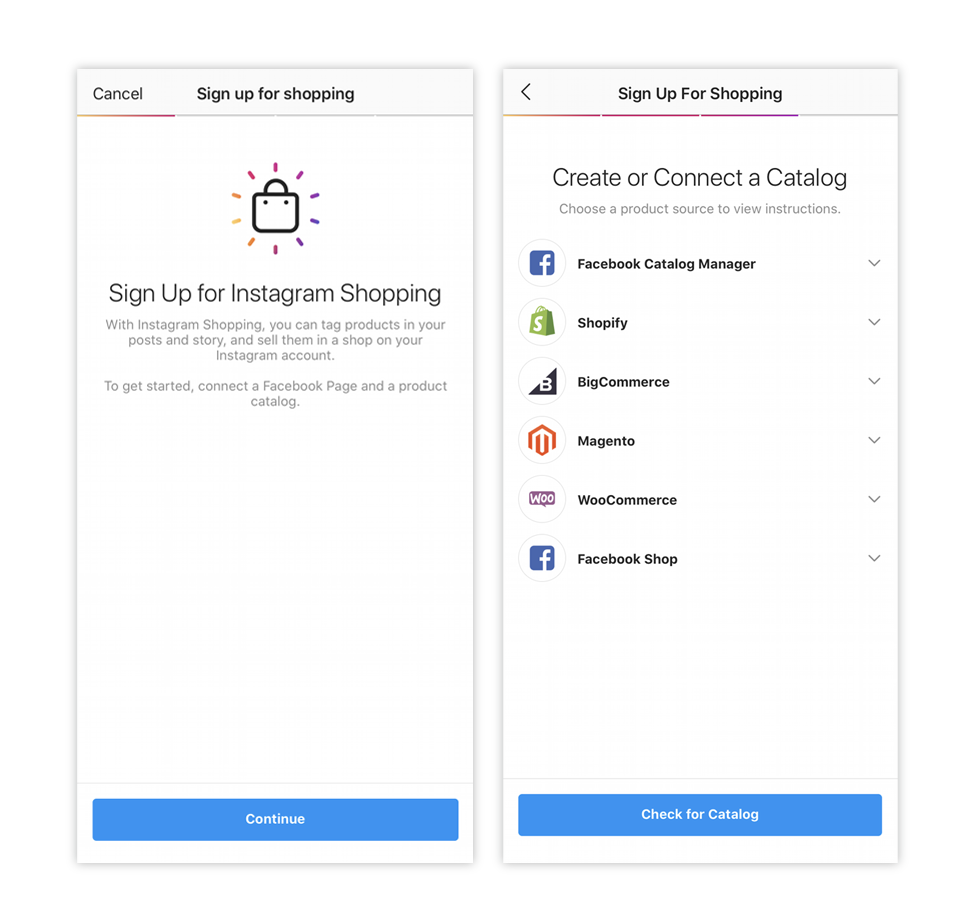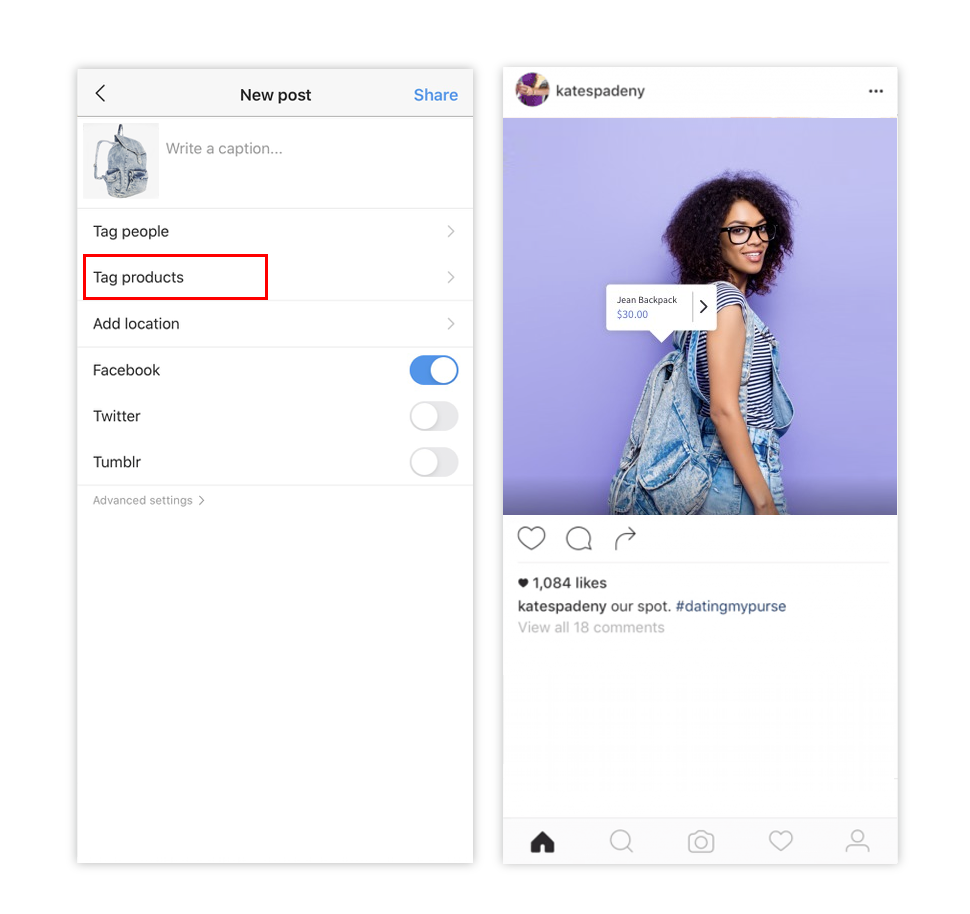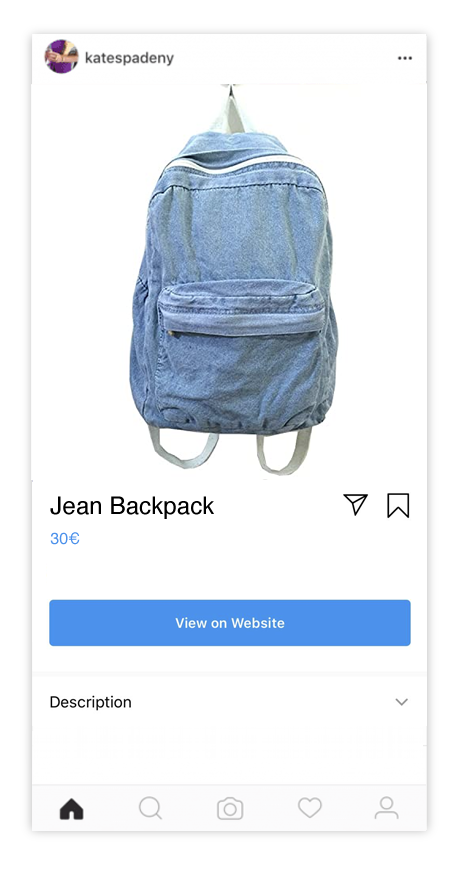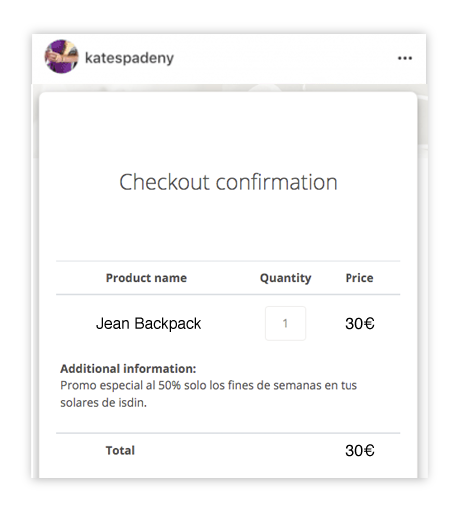Find your business motivation!
<style><!-- [et_pb_line_break_holder] -->& {<!-- [et_pb_line_break_holder] --> font-size: 14px;<!-- [et_pb_line_break_holder] --> line-height: 1.6;<!-- [et_pb_line_break_holder] --> font-family: arial, helvetica, sans-serif;<!-- [et_pb_line_break_holder] --> margin: 0;<!-- [et_pb_line_break_holder] -->}<!-- [et_pb_line_break_holder] -->* {<!-- [et_pb_line_break_holder] --> outline: 0;<!-- [et_pb_line_break_holder] -->}<!-- [et_pb_line_break_holder] -->GLOBAL-STYLE ._form_hide {<!-- [et_pb_line_break_holder] --> display: none;<!-- [et_pb_line_break_holder] --> visibility: hidden;<!-- [et_pb_line_break_holder] -->}<!-- [et_pb_line_break_holder] -->GLOBAL-STYLE ._form_show {<!-- [et_pb_line_break_holder] --> display: block;<!-- [et_pb_line_break_holder] --> visibility: visible;<!-- [et_pb_line_break_holder] -->}<!-- [et_pb_line_break_holder] -->._form-top {<!-- [et_pb_line_break_holder] --> top: 0;<!-- [et_pb_line_break_holder] -->}<!-- [et_pb_line_break_holder] -->._form-bottom {<!-- [et_pb_line_break_holder] --> bottom: 0;<!-- [et_pb_line_break_holder] -->}<!-- [et_pb_line_break_holder] -->._form-left {<!-- [et_pb_line_break_holder] --> left: 0;<!-- [et_pb_line_break_holder] -->}<!-- [et_pb_line_break_holder] -->._form-right {<!-- [et_pb_line_break_holder] --> right: 0;<!-- [et_pb_line_break_holder] -->}<!-- [et_pb_line_break_holder] -->input[type="text"],<!-- [et_pb_line_break_holder] -->input[type="date"],<!-- [et_pb_line_break_holder] -->textarea {<!-- [et_pb_line_break_holder] --> padding: 6px;<!-- [et_pb_line_break_holder] --> height: auto;<!-- [et_pb_line_break_holder] --> border: #979797 1px solid;<!-- [et_pb_line_break_holder] --> border-radius: 4px;<!-- [et_pb_line_break_holder] --> color: #000000 !important;<!-- [et_pb_line_break_holder] --> font-size: 14px;<!-- [et_pb_line_break_holder] --> -webkit-box-sizing: border-box;<!-- [et_pb_line_break_holder] --> -moz-box-sizing: border-box;<!-- [et_pb_line_break_holder] --> box-sizing: border-box;<!-- [et_pb_line_break_holder] -->}<!-- [et_pb_line_break_holder] -->textarea {<!-- [et_pb_line_break_holder] --> resize: none;<!-- [et_pb_line_break_holder] -->}<!-- [et_pb_line_break_holder] -->._submit {<!-- [et_pb_line_break_holder] --> -webkit-appearance: none;<!-- [et_pb_line_break_holder] --> cursor: pointer;<!-- [et_pb_line_break_holder] --> font-family: arial, sans-serif;<!-- [et_pb_line_break_holder] --> font-size: 14px;<!-- [et_pb_line_break_holder] --> text-align: center;<!-- [et_pb_line_break_holder] --> background: #fbaf17 !important;border: 0 !important;-moz-border-radius: 4px !important;-webkit-border-radius: 4px !important;border-radius: 4px !important;color: #FFFFFF !important;padding:10px !important}<!-- [et_pb_line_break_holder] -->._close-icon {<!-- [et_pb_line_break_holder] --> cursor: pointer;<!-- [et_pb_line_break_holder] --> background-image: url('https://d226aj4ao1t61q.cloudfront.net/esfkyjh1u_forms-close-dark.png');<!-- [et_pb_line_break_holder] --> background-repeat: no-repeat;<!-- [et_pb_line_break_holder] --> background-size: 14.2px 14.2px;<!-- [et_pb_line_break_holder] --> position: absolute;<!-- [et_pb_line_break_holder] --> display: block;<!-- [et_pb_line_break_holder] --> top: 11px;<!-- [et_pb_line_break_holder] --> right: 9px;<!-- [et_pb_line_break_holder] --> overflow: hidden;<!-- [et_pb_line_break_holder] --> width: 16.2px;<!-- [et_pb_line_break_holder] --> height: 16.2px;<!-- [et_pb_line_break_holder] -->}<!-- [et_pb_line_break_holder] -->._close-icon:before {<!-- [et_pb_line_break_holder] --> position: relative;<!-- [et_pb_line_break_holder] -->}<!-- [et_pb_line_break_holder] -->._form-body {<!-- [et_pb_line_break_holder] --> margin-bottom: 30px;<!-- [et_pb_line_break_holder] -->}<!-- [et_pb_line_break_holder] -->._form-image-left {<!-- [et_pb_line_break_holder] --> width: 150px;<!-- [et_pb_line_break_holder] --> float: left;<!-- [et_pb_line_break_holder] -->}<!-- [et_pb_line_break_holder] -->._form-content-right {<!-- [et_pb_line_break_holder] --> margin-left: 164px;<!-- [et_pb_line_break_holder] -->}<!-- [et_pb_line_break_holder] -->._form-branding {<!-- [et_pb_line_break_holder] --> color: #fff;<!-- [et_pb_line_break_holder] --> font-size: 10px;<!-- [et_pb_line_break_holder] --> clear: both;<!-- [et_pb_line_break_holder] --> text-align: left;<!-- [et_pb_line_break_holder] --> margin-top: 30px;<!-- [et_pb_line_break_holder] --> font-weight: 100;<!-- [et_pb_line_break_holder] -->}<!-- [et_pb_line_break_holder] -->._form-branding ._logo {<!-- [et_pb_line_break_holder] --> display: block;<!-- [et_pb_line_break_holder] --> width: 130px;<!-- [et_pb_line_break_holder] --> height: 14px;<!-- [et_pb_line_break_holder] --> margin-top: 6px;<!-- [et_pb_line_break_holder] --> background-image: url('https://d226aj4ao1t61q.cloudfront.net/hh9ujqgv5_aclogo_li.png');<!-- [et_pb_line_break_holder] --> background-size: 130px auto;<!-- [et_pb_line_break_holder] --> background-repeat: no-repeat;<!-- [et_pb_line_break_holder] -->}<!-- [et_pb_line_break_holder] -->._form-label,<!-- [et_pb_line_break_holder] -->._form_element ._form-label {<!-- [et_pb_line_break_holder] --> font-weight: bold;<!-- [et_pb_line_break_holder] --> margin-bottom: 5px;<!-- [et_pb_line_break_holder] --> display: block;<!-- [et_pb_line_break_holder] -->}<!-- [et_pb_line_break_holder] -->._dark ._form-branding {<!-- [et_pb_line_break_holder] --> color: #333;<!-- [et_pb_line_break_holder] -->}<!-- [et_pb_line_break_holder] -->._dark ._form-branding ._logo {<!-- [et_pb_line_break_holder] --> background-image: url('https://d226aj4ao1t61q.cloudfront.net/jftq2c8s_aclogo_dk.png');<!-- [et_pb_line_break_holder] -->}<!-- [et_pb_line_break_holder] -->._form_element {<!-- [et_pb_line_break_holder] --> position: relative;<!-- [et_pb_line_break_holder] --> margin-bottom: 10px;<!-- [et_pb_line_break_holder] --> font-size: 0;<!-- [et_pb_line_break_holder] --> max-width: 100%;<!-- [et_pb_line_break_holder] -->}<!-- [et_pb_line_break_holder] -->._form_element * {<!-- [et_pb_line_break_holder] --> font-size: 14px;<!-- [et_pb_line_break_holder] -->}<!-- [et_pb_line_break_holder] -->._form_element._clear {<!-- [et_pb_line_break_holder] --> clear: both;<!-- [et_pb_line_break_holder] --> width: 100%;<!-- [et_pb_line_break_holder] --> float: none;<!-- [et_pb_line_break_holder] -->}<!-- [et_pb_line_break_holder] -->._form_element._clear:after {<!-- [et_pb_line_break_holder] --> clear: left;<!-- [et_pb_line_break_holder] -->}<!-- [et_pb_line_break_holder] -->._form_element input[type="text"],<!-- [et_pb_line_break_holder] -->._form_element input[type="date"],<!-- [et_pb_line_break_holder] -->._form_element select,<!-- [et_pb_line_break_holder] -->._form_element textarea:not(.g-recaptcha-response) {<!-- [et_pb_line_break_holder] --> display: block;<!-- [et_pb_line_break_holder] --> width: 100%;<!-- [et_pb_line_break_holder] --> -webkit-box-sizing: border-box;<!-- [et_pb_line_break_holder] --> -moz-box-sizing: border-box;<!-- [et_pb_line_break_holder] --> box-sizing: border-box;<!-- [et_pb_line_break_holder] -->}<!-- [et_pb_line_break_holder] -->._field-wrapper {<!-- [et_pb_line_break_holder] --> position: relative;<!-- [et_pb_line_break_holder] -->}<!-- [et_pb_line_break_holder] -->._inline-style {<!-- [et_pb_line_break_holder] --> float: left;<!-- [et_pb_line_break_holder] -->}<!-- [et_pb_line_break_holder] -->._inline-style input[type="text"] {<!-- [et_pb_line_break_holder] --> width: 150px;<!-- [et_pb_line_break_holder] -->}<!-- [et_pb_line_break_holder] -->._inline-style:not(._clear) + ._inline-style:not(._clear) {<!-- [et_pb_line_break_holder] --> margin-left: 20px;<!-- [et_pb_line_break_holder] --> }<!-- [et_pb_line_break_holder] -->._form_element img._form-image {<!-- [et_pb_line_break_holder] --> max-width: 100%;<!-- [et_pb_line_break_holder] -->}<!-- [et_pb_line_break_holder] -->._clear-element {<!-- [et_pb_line_break_holder] --> clear: left;<!-- [et_pb_line_break_holder] -->}<!-- [et_pb_line_break_holder] -->._full_width {<!-- [et_pb_line_break_holder] --> width: 100%;<!-- [et_pb_line_break_holder] -->}<!-- [et_pb_line_break_holder] -->._form_full_field {<!-- [et_pb_line_break_holder] --> display: block;<!-- [et_pb_line_break_holder] --> width: 100%;<!-- [et_pb_line_break_holder] --> margin-bottom: 10px;<!-- [et_pb_line_break_holder] -->}<!-- [et_pb_line_break_holder] -->input[type="text"]._has_error,<!-- [et_pb_line_break_holder] -->textarea._has_error {<!-- [et_pb_line_break_holder] --> border: #F37C7B 1px solid;<!-- [et_pb_line_break_holder] -->}<!-- [et_pb_line_break_holder] -->input[type="checkbox"]._has_error {<!-- [et_pb_line_break_holder] --> outline: #F37C7B 1px solid;<!-- [et_pb_line_break_holder] -->}<!-- [et_pb_line_break_holder] -->._error {<!-- [et_pb_line_break_holder] --> display: block;<!-- [et_pb_line_break_holder] --> position: absolute;<!-- [et_pb_line_break_holder] --> font-size: 14px;<!-- [et_pb_line_break_holder] --> z-index: 10000001;<!-- [et_pb_line_break_holder] -->}<!-- [et_pb_line_break_holder] -->._error._above {<!-- [et_pb_line_break_holder] --> padding-bottom: 4px;<!-- [et_pb_line_break_holder] --> bottom: 39px;<!-- [et_pb_line_break_holder] --> right: 0;<!-- [et_pb_line_break_holder] -->}<!-- [et_pb_line_break_holder] -->._error._below {<!-- [et_pb_line_break_holder] --> padding-top: 4px;<!-- [et_pb_line_break_holder] --> top: 100%;<!-- [et_pb_line_break_holder] --> right: 0;<!-- [et_pb_line_break_holder] -->}<!-- [et_pb_line_break_holder] -->._error._above ._error-arrow {<!-- [et_pb_line_break_holder] --> bottom: 0;<!-- [et_pb_line_break_holder] --> right: 15px;<!-- [et_pb_line_break_holder] --> border-left: 5px solid transparent;<!-- [et_pb_line_break_holder] --> border-right: 5px solid transparent;<!-- [et_pb_line_break_holder] --> border-top: 5px solid #F37C7B;<!-- [et_pb_line_break_holder] -->}<!-- [et_pb_line_break_holder] -->._error._below ._error-arrow {<!-- [et_pb_line_break_holder] --> top: 0;<!-- [et_pb_line_break_holder] --> right: 15px;<!-- [et_pb_line_break_holder] --> border-left: 5px solid transparent;<!-- [et_pb_line_break_holder] --> border-right: 5px solid transparent;<!-- [et_pb_line_break_holder] --> border-bottom: 5px solid #F37C7B;<!-- [et_pb_line_break_holder] -->}<!-- [et_pb_line_break_holder] -->._error-inner {<!-- [et_pb_line_break_holder] --> padding: 8px 12px;<!-- [et_pb_line_break_holder] --> background-color: #F37C7B;<!-- [et_pb_line_break_holder] --> font-size: 14px;<!-- [et_pb_line_break_holder] --> font-family: arial, sans-serif;<!-- [et_pb_line_break_holder] --> color: #fff;<!-- [et_pb_line_break_holder] --> text-align: center;<!-- [et_pb_line_break_holder] --> text-decoration: none;<!-- [et_pb_line_break_holder] --> -webkit-border-radius: 4px;<!-- [et_pb_line_break_holder] --> -moz-border-radius: 4px;<!-- [et_pb_line_break_holder] --> border-radius: 4px;<!-- [et_pb_line_break_holder] -->}<!-- [et_pb_line_break_holder] -->._error-inner._form_error {<!-- [et_pb_line_break_holder] --> margin-bottom: 5px;<!-- [et_pb_line_break_holder] --> text-align: left;<!-- [et_pb_line_break_holder] -->}<!-- [et_pb_line_break_holder] -->._button-wrapper ._error-inner._form_error {<!-- [et_pb_line_break_holder] --> position: static;<!-- [et_pb_line_break_holder] -->}<!-- [et_pb_line_break_holder] -->._error-inner._no_arrow {<!-- [et_pb_line_break_holder] --> margin-bottom: 10px;<!-- [et_pb_line_break_holder] -->}<!-- [et_pb_line_break_holder] -->._error-arrow {<!-- [et_pb_line_break_holder] --> position: absolute;<!-- [et_pb_line_break_holder] --> width: 0;<!-- [et_pb_line_break_holder] --> height: 0;<!-- [et_pb_line_break_holder] -->}<!-- [et_pb_line_break_holder] -->._error-html {<!-- [et_pb_line_break_holder] --> margin-bottom: 10px;<!-- [et_pb_line_break_holder] -->}<!-- [et_pb_line_break_holder] -->GLOBAL-STYLE .pika-single {<!-- [et_pb_line_break_holder] --> z-index: 10000001 !important;<!-- [et_pb_line_break_holder] -->}<!-- [et_pb_line_break_holder] -->@media all and (min-width: 320px) and (max-width: 667px) {<!-- [et_pb_line_break_holder] --> GLOBAL-STYLE ::-webkit-scrollbar {<!-- [et_pb_line_break_holder] --> display: none;<!-- [et_pb_line_break_holder] --> }<!-- [et_pb_line_break_holder] --> & {<!-- [et_pb_line_break_holder] --> margin: 0;<!-- [et_pb_line_break_holder] --> width:100%;<!-- [et_pb_line_break_holder] --> min-width:100%;<!-- [et_pb_line_break_holder] --> max-width:100%;<!-- [et_pb_line_break_holder] --> box-sizing: border-box;<!-- [et_pb_line_break_holder] --> }<!-- [et_pb_line_break_holder] --> * {<!-- [et_pb_line_break_holder] --> -webkit-box-sizing: border-box;<!-- [et_pb_line_break_holder] --> -moz-box-sizing: border-box;<!-- [et_pb_line_break_holder] --> box-sizing: border-box;<!-- [et_pb_line_break_holder] --> font-size: 1em;<!-- [et_pb_line_break_holder] --> }<!-- [et_pb_line_break_holder] --> ._form-content {<!-- [et_pb_line_break_holder] --> margin: 0;<!-- [et_pb_line_break_holder] --> width: 100%;<!-- [et_pb_line_break_holder] --> }<!-- [et_pb_line_break_holder] --> ._form-inner {<!-- [et_pb_line_break_holder] --> display: block;<!-- [et_pb_line_break_holder] --> min-width: 100%;<!-- [et_pb_line_break_holder] --> }<!-- [et_pb_line_break_holder] --> ._form-title,<!-- [et_pb_line_break_holder] --> ._inline-style {<!-- [et_pb_line_break_holder] --> margin-top: 0;<!-- [et_pb_line_break_holder] --> margin-right: 0;<!-- [et_pb_line_break_holder] --> margin-left: 0;<!-- [et_pb_line_break_holder] --> }<!-- [et_pb_line_break_holder] --> ._form-title {<!-- [et_pb_line_break_holder] --> font-size: 1.2em;<!-- [et_pb_line_break_holder] --> }<!-- [et_pb_line_break_holder] --> ._form_element {<!-- [et_pb_line_break_holder] --> margin: 0 0 20px;<!-- [et_pb_line_break_holder] --> padding: 0;<!-- [et_pb_line_break_holder] --> width:100%;<!-- [et_pb_line_break_holder] --> }<!-- [et_pb_line_break_holder] --> ._form-element,<!-- [et_pb_line_break_holder] --> ._inline-style,<!-- [et_pb_line_break_holder] --> input[type="text"],<!-- [et_pb_line_break_holder] --> label,<!-- [et_pb_line_break_holder] --> p,<!-- [et_pb_line_break_holder] --> textarea:not(.g-recaptcha-response) {<!-- [et_pb_line_break_holder] --> float: none;<!-- [et_pb_line_break_holder] --> display: block;<!-- [et_pb_line_break_holder] --> width: 100%;<!-- [et_pb_line_break_holder] --> }<!-- [et_pb_line_break_holder] --> ._row._checkbox-radio label {<!-- [et_pb_line_break_holder] --> display: inline;<!-- [et_pb_line_break_holder] --> }<!-- [et_pb_line_break_holder] --> ._row,<!-- [et_pb_line_break_holder] --> p,<!-- [et_pb_line_break_holder] --> label {<!-- [et_pb_line_break_holder] --> margin-bottom: 0.7em;<!-- [et_pb_line_break_holder] --> width: 100%;<!-- [et_pb_line_break_holder] --> }<!-- [et_pb_line_break_holder] --> ._row input[type="checkbox"],<!-- [et_pb_line_break_holder] --> ._row input[type="radio"] {<!-- [et_pb_line_break_holder] --> margin: 0 !important;<!-- [et_pb_line_break_holder] --> vertical-align: middle !important;<!-- [et_pb_line_break_holder] --> }<!-- [et_pb_line_break_holder] --> ._row input[type="checkbox"] + span label {<!-- [et_pb_line_break_holder] --> display: inline;<!-- [et_pb_line_break_holder] --> }<!-- [et_pb_line_break_holder] --> ._row span label {<!-- [et_pb_line_break_holder] --> margin: 0 !important;<!-- [et_pb_line_break_holder] --> width: initial !important;<!-- [et_pb_line_break_holder] --> vertical-align: middle !important;<!-- [et_pb_line_break_holder] --> }<!-- [et_pb_line_break_holder] --> ._form-image {<!-- [et_pb_line_break_holder] --> max-width: 100%;<!-- [et_pb_line_break_holder] --> height: auto !important;<!-- [et_pb_line_break_holder] --> }<!-- [et_pb_line_break_holder] --> input[type="text"] {<!-- [et_pb_line_break_holder] --> padding-left: 10px;<!-- [et_pb_line_break_holder] --> padding-right: 10px;<!-- [et_pb_line_break_holder] --> font-size: 16px;<!-- [et_pb_line_break_holder] --> line-height: 1.3em;<!-- [et_pb_line_break_holder] --> -webkit-appearance: none;<!-- [et_pb_line_break_holder] --> }<!-- [et_pb_line_break_holder] --> input[type="radio"],<!-- [et_pb_line_break_holder] --> input[type="checkbox"] {<!-- [et_pb_line_break_holder] --> display: inline-block;<!-- [et_pb_line_break_holder] --> width: 1.3em;<!-- [et_pb_line_break_holder] --> height: 1.3em;<!-- [et_pb_line_break_holder] --> font-size: 1em;<!-- [et_pb_line_break_holder] --> margin: 0 0.3em 0 0;<!-- [et_pb_line_break_holder] --> vertical-align: baseline;<!-- [et_pb_line_break_holder] --> }<!-- [et_pb_line_break_holder] --> button[type="submit"] {<!-- [et_pb_line_break_holder] --> padding: 20px;<!-- [et_pb_line_break_holder] --> font-size: 1.5em;<!-- [et_pb_line_break_holder] --> }<!-- [et_pb_line_break_holder] --> ._inline-style {<!-- [et_pb_line_break_holder] --> margin: 20px 0 0 !important;<!-- [et_pb_line_break_holder] --> }<!-- [et_pb_line_break_holder] -->}<!-- [et_pb_line_break_holder] -->& {<!-- [et_pb_line_break_holder] --> position: relative;<!-- [et_pb_line_break_holder] --> text-align: left;<!-- [et_pb_line_break_holder] --> margin: 25px auto 0;<!-- [et_pb_line_break_holder] --> padding: 20px;<!-- [et_pb_line_break_holder] --> -webkit-box-sizing: border-box;<!-- [et_pb_line_break_holder] --> -moz-box-sizing: border-box;<!-- [et_pb_line_break_holder] --> box-sizing: border-box;<!-- [et_pb_line_break_holder] --> *zoom: 1;<!-- [et_pb_line_break_holder] --> background: ##ffffff !important;<!-- [et_pb_line_break_holder] --> border: 0px solid #B0B0B0 !important;<!-- [et_pb_line_break_holder] --> width: 500px;<!-- [et_pb_line_break_holder] --> -moz-border-radius: 0px !important;<!-- [et_pb_line_break_holder] --> -webkit-border-radius: 0px !important;<!-- [et_pb_line_break_holder] --> border-radius: 0px !important;<!-- [et_pb_line_break_holder] --> color: #000000 !important;<!-- [et_pb_line_break_holder] -->}<!-- [et_pb_line_break_holder] -->._form-title {<!-- [et_pb_line_break_holder] --> font-size: 22px;<!-- [et_pb_line_break_holder] --> line-height: 22px;<!-- [et_pb_line_break_holder] --> font-weight: 600;<!-- [et_pb_line_break_holder] --> margin-bottom: 0;<!-- [et_pb_line_break_holder] -->}<!-- [et_pb_line_break_holder] -->&:before,<!-- [et_pb_line_break_holder] -->&:after {<!-- [et_pb_line_break_holder] --> content: " ";<!-- [et_pb_line_break_holder] --> display: table;<!-- [et_pb_line_break_holder] -->}<!-- [et_pb_line_break_holder] -->&:after {<!-- [et_pb_line_break_holder] --> clear: both;<!-- [et_pb_line_break_holder] -->}<!-- [et_pb_line_break_holder] -->._inline-style {<!-- [et_pb_line_break_holder] --> width: auto;<!-- [et_pb_line_break_holder] --> display: inline-block;<!-- [et_pb_line_break_holder] -->}<!-- [et_pb_line_break_holder] -->._inline-style input[type="text"],<!-- [et_pb_line_break_holder] -->._inline-style input[type="date"] {<!-- [et_pb_line_break_holder] --> padding: 10px 12px;<!-- [et_pb_line_break_holder] -->}<!-- [et_pb_line_break_holder] -->._inline-style button._inline-style {<!-- [et_pb_line_break_holder] --> position: relative;<!-- [et_pb_line_break_holder] --> top: 27px;<!-- [et_pb_line_break_holder] -->}<!-- [et_pb_line_break_holder] -->._inline-style p {<!-- [et_pb_line_break_holder] --> margin: 0;<!-- [et_pb_line_break_holder] -->}<!-- [et_pb_line_break_holder] -->._inline-style ._button-wrapper {<!-- [et_pb_line_break_holder] --> position: relative;<!-- [et_pb_line_break_holder] --> margin: 27px 12.5px 0 20px;<!-- [et_pb_line_break_holder] -->}<!-- [et_pb_line_break_holder] -->._form-thank-you {<!-- [et_pb_line_break_holder] --> position: relative;<!-- [et_pb_line_break_holder] --> left: 0;<!-- [et_pb_line_break_holder] --> right: 0;<!-- [et_pb_line_break_holder] --> text-align: center;<!-- [et_pb_line_break_holder] --> font-size: 18px;<!-- [et_pb_line_break_holder] -->}<!-- [et_pb_line_break_holder] -->@media all and (min-width: 320px) and (max-width: 667px) {<!-- [et_pb_line_break_holder] --> ._inline-form._inline-style ._inline-style._button-wrapper {<!-- [et_pb_line_break_holder] --> margin-top: 20px !important;<!-- [et_pb_line_break_holder] --> margin-left: 0 !important;<!-- [et_pb_line_break_holder] --> }<!-- [et_pb_line_break_holder] -->}<!-- [et_pb_line_break_holder] --> #_form_9_ ._form_1 { width:100%; background-color:#dbf2f7; padding:10px; }<!-- [et_pb_line_break_holder] --></style><!-- [et_pb_line_break_holder] --><form method="POST" action="https://truust4124.activehosted.com/proc.php" id="_form_9_" class="_form _form_9 _inline-form " novalidate><!-- [et_pb_line_break_holder] --> <input type="hidden" name="u" value="9" /><!-- [et_pb_line_break_holder] --> <input type="hidden" name="f" value="9" /><!-- [et_pb_line_break_holder] --> <input type="hidden" name="s" /><!-- [et_pb_line_break_holder] --> <input type="hidden" name="c" value="0" /><!-- [et_pb_line_break_holder] --> <input type="hidden" name="m" value="0" /><!-- [et_pb_line_break_holder] --> <input type="hidden" name="act" value="sub" /><!-- [et_pb_line_break_holder] --> <input type="hidden" name="v" value="2" /><!-- [et_pb_line_break_holder] --> <div class="_form-content"><!-- [et_pb_line_break_holder] --> <div class="_form_element _x81290551 _full_width " ><!-- [et_pb_line_break_holder] --> <label class="_form-label"><!-- [et_pb_line_break_holder] --> First Name*<!-- [et_pb_line_break_holder] --> </label><!-- [et_pb_line_break_holder] --> <div class="_field-wrapper"><!-- [et_pb_line_break_holder] --> <input type="text" name="firstname" placeholder="Type your first name" required/><!-- [et_pb_line_break_holder] --> </div><!-- [et_pb_line_break_holder] --> </div><!-- [et_pb_line_break_holder] --> <div class="_form_element _x42104337 _full_width " ><!-- [et_pb_line_break_holder] --> <label class="_form-label"><!-- [et_pb_line_break_holder] --> Email*<!-- [et_pb_line_break_holder] --> </label><!-- [et_pb_line_break_holder] --> <div class="_field-wrapper"><!-- [et_pb_line_break_holder] --> <input type="text" name="email" placeholder="Your email" required/><!-- [et_pb_line_break_holder] --> </div><!-- [et_pb_line_break_holder] --> </div><!-- [et_pb_line_break_holder] --> <div class="_form_element _field21 _full_width " ><!-- [et_pb_line_break_holder] --> <div class="_row"><!-- [et_pb_line_break_holder] --> <label class="_form-label"><!-- [et_pb_line_break_holder] --> </label><!-- [et_pb_line_break_holder] --> </div><!-- [et_pb_line_break_holder] --> <input data-autofill="false" type="hidden" name="field[21][]" value="~|"><!-- [et_pb_line_break_holder] --> <div class="_row _checkbox-radio"><!-- [et_pb_line_break_holder] --> <input id="field_21I have read and accept the Privacy Policy.*" type="checkbox" name="field[21][]" value="I have read and accept the Privacy Policy.*" required><!-- [et_pb_line_break_holder] --> <span><!-- [et_pb_line_break_holder] --> <label for="field_21I have read and accept the Privacy Policy.*"><!-- [et_pb_line_break_holder] --> I have read and accept the <a target="_blank" href="https://truust.io/privacy-policy/" style="font-size:12px;">Privacy Policy</a>.*<!-- [et_pb_line_break_holder] --> </label><!-- [et_pb_line_break_holder] --> </span><!-- [et_pb_line_break_holder] --> </div><!-- [et_pb_line_break_holder] --> </div><!-- [et_pb_line_break_holder] --> <div class="_form_element _x55892198 _full_width _clear" ><!-- [et_pb_line_break_holder] --> <div class="_html-code"><!-- [et_pb_line_break_holder] --> <p style="font-size:10px; line-height: 12px;"><!-- [et_pb_line_break_holder] --> We recommend that you read the following information before providing us with your personal details. Basic information on data protection: the data controller is Socialpay, S.L. for the purpose of sending commercial communications. under the legal conditions, you have the right to access, rectify and delete data, the limitation of its processing, to oppose it and its portability. You can consult the additional and detailed information about Data Protection in this <a target="_blank" href="https://truust.io/privacy-policy/" style="font-size:10px;">link</a>.<!-- [et_pb_line_break_holder] --> </p><!-- [et_pb_line_break_holder] --> </div><!-- [et_pb_line_break_holder] --> </div><!-- [et_pb_line_break_holder] --> <div class="_button-wrapper _full_width"><!-- [et_pb_line_break_holder] --> <button id="_form_9_submit" class="_submit" type="submit"><!-- [et_pb_line_break_holder] --> Subscribe to our Newsletter<!-- [et_pb_line_break_holder] --> </button><!-- [et_pb_line_break_holder] --> </div><!-- [et_pb_line_break_holder] --> <div class="_clear-element"><!-- [et_pb_line_break_holder] --> </div><!-- [et_pb_line_break_holder] --> </div><!-- [et_pb_line_break_holder] --> <div class="_form-thank-you" style="display:none;"><!-- [et_pb_line_break_holder] --> </div><!-- [et_pb_line_break_holder] --></form><script type="text/javascript"><!-- [et_pb_line_break_holder] -->window.cfields = {"21":"i_have_read"};<!-- [et_pb_line_break_holder] -->window._show_thank_you = function(id, message, trackcmp_url) {<!-- [et_pb_line_break_holder] --> var form = document.getElementById('_form_' + id + '_'), thank_you = form.querySelector('._form-thank-you');<!-- [et_pb_line_break_holder] --> form.querySelector('._form-content').style.display = 'none';<!-- [et_pb_line_break_holder] --> thank_you.innerHTML = message;<!-- [et_pb_line_break_holder] --> thank_you.style.display = 'block';<!-- [et_pb_line_break_holder] --> if (typeof(trackcmp_url) != 'undefined' && trackcmp_url) {<!-- [et_pb_line_break_holder] --> // Site tracking URL to use after inline form submission.<!-- [et_pb_line_break_holder] --> _load_script(trackcmp_url);<!-- [et_pb_line_break_holder] --> }<!-- [et_pb_line_break_holder] --> if (typeof window._form_callback !== 'undefined') window._form_callback(id);<!-- [et_pb_line_break_holder] -->};<!-- [et_pb_line_break_holder] -->window._show_error = function(id, message, html) {<!-- [et_pb_line_break_holder] --> var form = document.getElementById('_form_' + id + '_'), err = document.createElement('div'), button = form.querySelector('button'), old_error = form.querySelector('._form_error');<!-- [et_pb_line_break_holder] --> if (old_error) old_error.parentNode.removeChild(old_error);<!-- [et_pb_line_break_holder] --> err.innerHTML = message;<!-- [et_pb_line_break_holder] --> err.className = '_error-inner _form_error _no_arrow';<!-- [et_pb_line_break_holder] --> var wrapper = document.createElement('div');<!-- [et_pb_line_break_holder] --> wrapper.className = '_form-inner';<!-- [et_pb_line_break_holder] --> wrapper.appendChild(err);<!-- [et_pb_line_break_holder] --> button.parentNode.insertBefore(wrapper, button);<!-- [et_pb_line_break_holder] --> document.querySelector('[id^="_form"][id$="_submit"]').disabled = false;<!-- [et_pb_line_break_holder] --> if (html) {<!-- [et_pb_line_break_holder] --> var div = document.createElement('div');<!-- [et_pb_line_break_holder] --> div.className = '_error-html';<!-- [et_pb_line_break_holder] --> div.innerHTML = html;<!-- [et_pb_line_break_holder] --> err.appendChild(div);<!-- [et_pb_line_break_holder] --> }<!-- [et_pb_line_break_holder] -->};<!-- [et_pb_line_break_holder] -->window._load_script = function(url, callback) {<!-- [et_pb_line_break_holder] --> var head = document.querySelector('head'), script = document.createElement('script'), r = false;<!-- [et_pb_line_break_holder] --> script.type = 'text/javascript';<!-- [et_pb_line_break_holder] --> script.charset = 'utf-8';<!-- [et_pb_line_break_holder] --> script.src = url;<!-- [et_pb_line_break_holder] --> if (callback) {<!-- [et_pb_line_break_holder] --> script.onload = script.onreadystatechange = function() {<!-- [et_pb_line_break_holder] --> if (!r && (!this.readyState || this.readyState == 'complete')) {<!-- [et_pb_line_break_holder] --> r = true;<!-- [et_pb_line_break_holder] --> callback();<!-- [et_pb_line_break_holder] --> }<!-- [et_pb_line_break_holder] --> };<!-- [et_pb_line_break_holder] --> }<!-- [et_pb_line_break_holder] --> head.appendChild(script);<!-- [et_pb_line_break_holder] -->};<!-- [et_pb_line_break_holder] -->(function() {<!-- [et_pb_line_break_holder] --> if (window.location.search.search("excludeform") !== -1) return false;<!-- [et_pb_line_break_holder] --> var getCookie = function(name) {<!-- [et_pb_line_break_holder] --> var match = document.cookie.match(new RegExp('(^|; )' + name + '=([^;]+)'));<!-- [et_pb_line_break_holder] --> return match ? match[2] : null;<!-- [et_pb_line_break_holder] --> }<!-- [et_pb_line_break_holder] --> var setCookie = function(name, value) {<!-- [et_pb_line_break_holder] --> var now = new Date();<!-- [et_pb_line_break_holder] --> var time = now.getTime();<!-- [et_pb_line_break_holder] --> var expireTime = time + 1000 * 60 * 60 * 24 * 365;<!-- [et_pb_line_break_holder] --> now.setTime(expireTime);<!-- [et_pb_line_break_holder] --> document.cookie = name + '=' + value + '; expires=' + now + ';path=/';<!-- [et_pb_line_break_holder] --> }<!-- [et_pb_line_break_holder] --> var addEvent = function(element, event, func) {<!-- [et_pb_line_break_holder] --> if (element.addEventListener) {<!-- [et_pb_line_break_holder] --> element.addEventListener(event, func);<!-- [et_pb_line_break_holder] --> } else {<!-- [et_pb_line_break_holder] --> var oldFunc = element['on' + event];<!-- [et_pb_line_break_holder] --> element['on' + event] = function() {<!-- [et_pb_line_break_holder] --> oldFunc.apply(this, arguments);<!-- [et_pb_line_break_holder] --> func.apply(this, arguments);<!-- [et_pb_line_break_holder] --> };<!-- [et_pb_line_break_holder] --> }<!-- [et_pb_line_break_holder] --> }<!-- [et_pb_line_break_holder] --> var _removed = false;<!-- [et_pb_line_break_holder] --> var form_to_submit = document.getElementById('_form_9_');<!-- [et_pb_line_break_holder] --> var allInputs = form_to_submit.querySelectorAll('input, select, textarea'), tooltips = [], submitted = false;<!-- [et_pb_line_break_holder] --><!-- [et_pb_line_break_holder] --> var getUrlParam = function(name) {<!-- [et_pb_line_break_holder] --> var regexStr = '[\?&]' + name + '=([^&#]*)';<!-- [et_pb_line_break_holder] --> var results = new RegExp(regexStr, 'i').exec(window.location.href);<!-- [et_pb_line_break_holder] --> return results != undefined ? decodeURIComponent(results[1]) : false;<!-- [et_pb_line_break_holder] --> };<!-- [et_pb_line_break_holder] --><!-- [et_pb_line_break_holder] --> for (var i = 0; i < allInputs.length; i++) {<!-- [et_pb_line_break_holder] --> var regexStr = "field\\[(\\d+)\\]";<!-- [et_pb_line_break_holder] --> var results = new RegExp(regexStr).exec(allInputs[i].name);<!-- [et_pb_line_break_holder] --> if (results != undefined) {<!-- [et_pb_line_break_holder] --> allInputs[i].dataset.name = window.cfields[results[1]];<!-- [et_pb_line_break_holder] --> } else {<!-- [et_pb_line_break_holder] --> allInputs[i].dataset.name = allInputs[i].name;<!-- [et_pb_line_break_holder] --> }<!-- [et_pb_line_break_holder] --> var fieldVal = getUrlParam(allInputs[i].dataset.name);<!-- [et_pb_line_break_holder] --><!-- [et_pb_line_break_holder] --> if (fieldVal) {<!-- [et_pb_line_break_holder] --> if (allInputs[i].dataset.autofill === "false") {<!-- [et_pb_line_break_holder] --> continue;<!-- [et_pb_line_break_holder] --> }<!-- [et_pb_line_break_holder] --> if (allInputs[i].type == "radio" || allInputs[i].type == "checkbox") {<!-- [et_pb_line_break_holder] --> if (allInputs[i].value == fieldVal) {<!-- [et_pb_line_break_holder] --> allInputs[i].checked = true;<!-- [et_pb_line_break_holder] --> }<!-- [et_pb_line_break_holder] --> } else {<!-- [et_pb_line_break_holder] --> allInputs[i].value = fieldVal;<!-- [et_pb_line_break_holder] --> }<!-- [et_pb_line_break_holder] --> }<!-- [et_pb_line_break_holder] --> }<!-- [et_pb_line_break_holder] --><!-- [et_pb_line_break_holder] --> var remove_tooltips = function() {<!-- [et_pb_line_break_holder] --> for (var i = 0; i < tooltips.length; i++) {<!-- [et_pb_line_break_holder] --> tooltips[i].tip.parentNode.removeChild(tooltips[i].tip);<!-- [et_pb_line_break_holder] --> }<!-- [et_pb_line_break_holder] --> tooltips = [];<!-- [et_pb_line_break_holder] --> };<!-- [et_pb_line_break_holder] --> var remove_tooltip = function(elem) {<!-- [et_pb_line_break_holder] --> for (var i = 0; i < tooltips.length; i++) {<!-- [et_pb_line_break_holder] --> if (tooltips[i].elem === elem) {<!-- [et_pb_line_break_holder] --> tooltips[i].tip.parentNode.removeChild(tooltips[i].tip);<!-- [et_pb_line_break_holder] --> tooltips.splice(i, 1);<!-- [et_pb_line_break_holder] --> return;<!-- [et_pb_line_break_holder] --> }<!-- [et_pb_line_break_holder] --> }<!-- [et_pb_line_break_holder] --> };<!-- [et_pb_line_break_holder] --> var create_tooltip = function(elem, text) {<!-- [et_pb_line_break_holder] --> var tooltip = document.createElement('div'), arrow = document.createElement('div'), inner = document.createElement('div'), new_tooltip = {};<!-- [et_pb_line_break_holder] --> if (elem.type != 'radio' && elem.type != 'checkbox') {<!-- [et_pb_line_break_holder] --> tooltip.className = '_error';<!-- [et_pb_line_break_holder] --> arrow.className = '_error-arrow';<!-- [et_pb_line_break_holder] --> inner.className = '_error-inner';<!-- [et_pb_line_break_holder] --> inner.innerHTML = text;<!-- [et_pb_line_break_holder] --> tooltip.appendChild(arrow);<!-- [et_pb_line_break_holder] --> tooltip.appendChild(inner);<!-- [et_pb_line_break_holder] --> elem.parentNode.appendChild(tooltip);<!-- [et_pb_line_break_holder] --> } else {<!-- [et_pb_line_break_holder] --> tooltip.className = '_error-inner _no_arrow';<!-- [et_pb_line_break_holder] --> tooltip.innerHTML = text;<!-- [et_pb_line_break_holder] --> elem.parentNode.insertBefore(tooltip, elem);<!-- [et_pb_line_break_holder] --> new_tooltip.no_arrow = true;<!-- [et_pb_line_break_holder] --> }<!-- [et_pb_line_break_holder] --> new_tooltip.tip = tooltip;<!-- [et_pb_line_break_holder] --> new_tooltip.elem = elem;<!-- [et_pb_line_break_holder] --> tooltips.push(new_tooltip);<!-- [et_pb_line_break_holder] --> return new_tooltip;<!-- [et_pb_line_break_holder] --> };<!-- [et_pb_line_break_holder] --> var resize_tooltip = function(tooltip) {<!-- [et_pb_line_break_holder] --> var rect = tooltip.elem.getBoundingClientRect();<!-- [et_pb_line_break_holder] --> var doc = document.documentElement, scrollPosition = rect.top - ((window.pageYOffset || doc.scrollTop) - (doc.clientTop || 0));<!-- [et_pb_line_break_holder] --> if (scrollPosition < 40) {<!-- [et_pb_line_break_holder] --> tooltip.tip.className = tooltip.tip.className.replace(/ ?(_above|_below) ?/g, '') + ' _below';<!-- [et_pb_line_break_holder] --> } else {<!-- [et_pb_line_break_holder] --> tooltip.tip.className = tooltip.tip.className.replace(/ ?(_above|_below) ?/g, '') + ' _above';<!-- [et_pb_line_break_holder] --> }<!-- [et_pb_line_break_holder] --> };<!-- [et_pb_line_break_holder] --> var resize_tooltips = function() {<!-- [et_pb_line_break_holder] --> if (_removed) return;<!-- [et_pb_line_break_holder] --> for (var i = 0; i < tooltips.length; i++) {<!-- [et_pb_line_break_holder] --> if (!tooltips[i].no_arrow) resize_tooltip(tooltips[i]);<!-- [et_pb_line_break_holder] --> }<!-- [et_pb_line_break_holder] --> };<!-- [et_pb_line_break_holder] --> var validate_field = function(elem, remove) {<!-- [et_pb_line_break_holder] --> var tooltip = null, value = elem.value, no_error = true;<!-- [et_pb_line_break_holder] --> remove ? remove_tooltip(elem) : false;<!-- [et_pb_line_break_holder] --> if (elem.type != 'checkbox') elem.className = elem.className.replace(/ ?_has_error ?/g, '');<!-- [et_pb_line_break_holder] --> if (elem.getAttribute('required') !== null) {<!-- [et_pb_line_break_holder] --> if (elem.type == 'radio' || (elem.type == 'checkbox' && /any/.test(elem.className))) {<!-- [et_pb_line_break_holder] --> var elems = form_to_submit.elements[elem.name];<!-- [et_pb_line_break_holder] --> if (!(elems instanceof NodeList || elems instanceof HTMLCollection) || elems.length <= 1) {<!-- [et_pb_line_break_holder] --> no_error = elem.checked;<!-- [et_pb_line_break_holder] --> }<!-- [et_pb_line_break_holder] --> else {<!-- [et_pb_line_break_holder] --> no_error = false;<!-- [et_pb_line_break_holder] --> for (var i = 0; i < elems.length; i++) {<!-- [et_pb_line_break_holder] --> if (elems[i].checked) no_error = true;<!-- [et_pb_line_break_holder] --> }<!-- [et_pb_line_break_holder] --> }<!-- [et_pb_line_break_holder] --> if (!no_error) {<!-- [et_pb_line_break_holder] --> tooltip = create_tooltip(elem, "Please select an option.");<!-- [et_pb_line_break_holder] --> }<!-- [et_pb_line_break_holder] --> } else if (elem.type =='checkbox') {<!-- [et_pb_line_break_holder] --> var elems = form_to_submit.elements[elem.name], found = false, err = [];<!-- [et_pb_line_break_holder] --> no_error = true;<!-- [et_pb_line_break_holder] --> for (var i = 0; i < elems.length; i++) {<!-- [et_pb_line_break_holder] --> if (elems[i].getAttribute('required') === null) continue;<!-- [et_pb_line_break_holder] --> if (!found && elems[i] !== elem) return true;<!-- [et_pb_line_break_holder] --> found = true;<!-- [et_pb_line_break_holder] --> elems[i].className = elems[i].className.replace(/ ?_has_error ?/g, '');<!-- [et_pb_line_break_holder] --> if (!elems[i].checked) {<!-- [et_pb_line_break_holder] --> no_error = false;<!-- [et_pb_line_break_holder] --> elems[i].className = elems[i].className + ' _has_error';<!-- [et_pb_line_break_holder] --> err.push("Checking %s is required".replace("%s", elems[i].value));<!-- [et_pb_line_break_holder] --> }<!-- [et_pb_line_break_holder] --> }<!-- [et_pb_line_break_holder] --> if (!no_error) {<!-- [et_pb_line_break_holder] --> tooltip = create_tooltip(elem, err.join('<br/>'));<!-- [et_pb_line_break_holder] --> }<!-- [et_pb_line_break_holder] --> } else if (elem.tagName == 'SELECT') {<!-- [et_pb_line_break_holder] --> var selected = true;<!-- [et_pb_line_break_holder] --> if (elem.multiple) {<!-- [et_pb_line_break_holder] --> selected = false;<!-- [et_pb_line_break_holder] --> for (var i = 0; i < elem.options.length; i++) {<!-- [et_pb_line_break_holder] --> if (elem.options[i].selected) {<!-- [et_pb_line_break_holder] --> selected = true;<!-- [et_pb_line_break_holder] --> break;<!-- [et_pb_line_break_holder] --> }<!-- [et_pb_line_break_holder] --> }<!-- [et_pb_line_break_holder] --> } else {<!-- [et_pb_line_break_holder] --> for (var i = 0; i < elem.options.length; i++) {<!-- [et_pb_line_break_holder] --> if (elem.options[i].selected && !elem.options[i].value) {<!-- [et_pb_line_break_holder] --> selected = false;<!-- [et_pb_line_break_holder] --> }<!-- [et_pb_line_break_holder] --> }<!-- [et_pb_line_break_holder] --> }<!-- [et_pb_line_break_holder] --> if (!selected) {<!-- [et_pb_line_break_holder] --> elem.className = elem.className + ' _has_error';<!-- [et_pb_line_break_holder] --> no_error = false;<!-- [et_pb_line_break_holder] --> tooltip = create_tooltip(elem, "Please select an option.");<!-- [et_pb_line_break_holder] --> }<!-- [et_pb_line_break_holder] --> } else if (value === undefined || value === null || value === '') {<!-- [et_pb_line_break_holder] --> elem.className = elem.className + ' _has_error';<!-- [et_pb_line_break_holder] --> no_error = false;<!-- [et_pb_line_break_holder] --> tooltip = create_tooltip(elem, "This field is required.");<!-- [et_pb_line_break_holder] --> }<!-- [et_pb_line_break_holder] --> }<!-- [et_pb_line_break_holder] --> if (no_error && elem.name == 'email') {<!-- [et_pb_line_break_holder] --> if (!value.match(/^[\+_a-z0-9-'&=]+(\.[\+_a-z0-9-']+)*@[a-z0-9-]+(\.[a-z0-9-]+)*(\.[a-z]{2,})$/i)) {<!-- [et_pb_line_break_holder] --> elem.className = elem.className + ' _has_error';<!-- [et_pb_line_break_holder] --> no_error = false;<!-- [et_pb_line_break_holder] --> tooltip = create_tooltip(elem, "Enter a valid email address.");<!-- [et_pb_line_break_holder] --> }<!-- [et_pb_line_break_holder] --> }<!-- [et_pb_line_break_holder] --> if (no_error && /date_field/.test(elem.className)) {<!-- [et_pb_line_break_holder] --> if (!value.match(/^\d\d\d\d-\d\d-\d\d$/)) {<!-- [et_pb_line_break_holder] --> elem.className = elem.className + ' _has_error';<!-- [et_pb_line_break_holder] --> no_error = false;<!-- [et_pb_line_break_holder] --> tooltip = create_tooltip(elem, "Enter a valid date.");<!-- [et_pb_line_break_holder] --> }<!-- [et_pb_line_break_holder] --> }<!-- [et_pb_line_break_holder] --> tooltip ? resize_tooltip(tooltip) : false;<!-- [et_pb_line_break_holder] --> return no_error;<!-- [et_pb_line_break_holder] --> };<!-- [et_pb_line_break_holder] --> var needs_validate = function(el) {<!-- [et_pb_line_break_holder] --> return el.name == 'email' || el.getAttribute('required') !== null;<!-- [et_pb_line_break_holder] --> };<!-- [et_pb_line_break_holder] --> var validate_form = function(e) {<!-- [et_pb_line_break_holder] --> var err = form_to_submit.querySelector('._form_error'), no_error = true;<!-- [et_pb_line_break_holder] --> if (!submitted) {<!-- [et_pb_line_break_holder] --> submitted = true;<!-- [et_pb_line_break_holder] --> for (var i = 0, len = allInputs.length; i < len; i++) {<!-- [et_pb_line_break_holder] --> var input = allInputs[i];<!-- [et_pb_line_break_holder] --> if (needs_validate(input)) {<!-- [et_pb_line_break_holder] --> if (input.type == 'text') {<!-- [et_pb_line_break_holder] --> addEvent(input, 'blur', function() {<!-- [et_pb_line_break_holder] --> this.value = this.value.trim();<!-- [et_pb_line_break_holder] --> validate_field(this, true);<!-- [et_pb_line_break_holder] --> });<!-- [et_pb_line_break_holder] --> addEvent(input, 'input', function() {<!-- [et_pb_line_break_holder] --> validate_field(this, true);<!-- [et_pb_line_break_holder] --> });<!-- [et_pb_line_break_holder] --> } else if (input.type == 'radio' || input.type == 'checkbox') {<!-- [et_pb_line_break_holder] --> (function(el) {<!-- [et_pb_line_break_holder] --> var radios = form_to_submit.elements[el.name];<!-- [et_pb_line_break_holder] --> for (var i = 0; i < radios.length; i++) {<!-- [et_pb_line_break_holder] --> addEvent(radios[i], 'click', function() {<!-- [et_pb_line_break_holder] --> validate_field(el, true);<!-- [et_pb_line_break_holder] --> });<!-- [et_pb_line_break_holder] --> }<!-- [et_pb_line_break_holder] --> })(input);<!-- [et_pb_line_break_holder] --> } else if (input.tagName == 'SELECT') {<!-- [et_pb_line_break_holder] --> addEvent(input, 'change', function() {<!-- [et_pb_line_break_holder] --> validate_field(this, true);<!-- [et_pb_line_break_holder] --> });<!-- [et_pb_line_break_holder] --> } else if (input.type == 'textarea'){<!-- [et_pb_line_break_holder] --> addEvent(input, 'input', function() {<!-- [et_pb_line_break_holder] --> validate_field(this, true);<!-- [et_pb_line_break_holder] --> });<!-- [et_pb_line_break_holder] --> }<!-- [et_pb_line_break_holder] --> }<!-- [et_pb_line_break_holder] --> }<!-- [et_pb_line_break_holder] --> }<!-- [et_pb_line_break_holder] --> remove_tooltips();<!-- [et_pb_line_break_holder] --> for (var i = 0, len = allInputs.length; i < len; i++) {<!-- [et_pb_line_break_holder] --> var elem = allInputs[i];<!-- [et_pb_line_break_holder] --> if (needs_validate(elem)) {<!-- [et_pb_line_break_holder] --> if (elem.tagName.toLowerCase() !== "select") {<!-- [et_pb_line_break_holder] --> elem.value = elem.value.trim();<!-- [et_pb_line_break_holder] --> }<!-- [et_pb_line_break_holder] --> validate_field(elem) ? true : no_error = false;<!-- [et_pb_line_break_holder] --> }<!-- [et_pb_line_break_holder] --> }<!-- [et_pb_line_break_holder] --> if (!no_error && e) {<!-- [et_pb_line_break_holder] --> e.preventDefault();<!-- [et_pb_line_break_holder] --> }<!-- [et_pb_line_break_holder] --> resize_tooltips();<!-- [et_pb_line_break_holder] --> return no_error;<!-- [et_pb_line_break_holder] --> };<!-- [et_pb_line_break_holder] --> addEvent(window, 'resize', resize_tooltips);<!-- [et_pb_line_break_holder] --> addEvent(window, 'scroll', resize_tooltips);<!-- [et_pb_line_break_holder] --> window._old_serialize = null;<!-- [et_pb_line_break_holder] --> if (typeof serialize !== 'undefined') window._old_serialize = window.serialize;<!-- [et_pb_line_break_holder] --> _load_script("//d3rxaij56vjege.cloudfront.net/form-serialize/0.3/serialize.min.js", function() {<!-- [et_pb_line_break_holder] --> window._form_serialize = window.serialize;<!-- [et_pb_line_break_holder] --> if (window._old_serialize) window.serialize = window._old_serialize;<!-- [et_pb_line_break_holder] --> });<!-- [et_pb_line_break_holder] --> var form_submit = function(e) {<!-- [et_pb_line_break_holder] --> e.preventDefault();<!-- [et_pb_line_break_holder] --> if (validate_form()) {<!-- [et_pb_line_break_holder] --> // use this trick to get the submit button & disable it using plain javascript<!-- [et_pb_line_break_holder] --> document.querySelector('#_form_9_submit').disabled = true;<!-- [et_pb_line_break_holder] --> var serialized = _form_serialize(document.getElementById('_form_9_'));<!-- [et_pb_line_break_holder] --> var err = form_to_submit.querySelector('._form_error');<!-- [et_pb_line_break_holder] --> err ? err.parentNode.removeChild(err) : false;<!-- [et_pb_line_break_holder] --> _load_script('https://truust4124.activehosted.com/proc.php?' + serialized + '&jsonp=true');<!-- [et_pb_line_break_holder] --> }<!-- [et_pb_line_break_holder] --> return false;<!-- [et_pb_line_break_holder] --> };<!-- [et_pb_line_break_holder] --> addEvent(form_to_submit, 'submit', form_submit);<!-- [et_pb_line_break_holder] -->})();<!-- [et_pb_line_break_holder] --><!-- [et_pb_line_break_holder] --></script>